SPECTRE
HOME |
TEACHING |
HALOSTARS |
DISKSTARS |
LABDATA |
MOOG |
SPECTRE |
MISC
The interactive spectrum analysis code SPECTRE grew out of codes written in the 1970's by Alan Uomoto and Peter Cottrell. SPECTRE's chief purpose is the manipulation of single-order spectra, and it performs many of the tasks contained in such IRAF routines as "splot" and "rv". It is not meant to replace the much more general capabilities of IRAF, but does some functions in a manner that are convenient for me and that others might find useful. A brief list of SPECTRE tasks are:
- spectrum smoothing
- equivalent width calculation
- continuum rectification, noise spike excision
- spectrum comparison
The code is written in standard FORTRAN77, and instructions for obtaining SPECTRE and implementing it are given below. There is no instruction manual, but on-line help commands are part of the SPECTRE code. Three different spectra may be manipulated and displayed simultaneously. In the figure below (click on image to see a clearer version of it) a typical spectrum plotting window is shown. There are short spectral regions of three red giant stars in the globular cluster M13 displayed. Arrows point to the most interesting features in the plot: these are two lines of Na I and one line of Fe II.
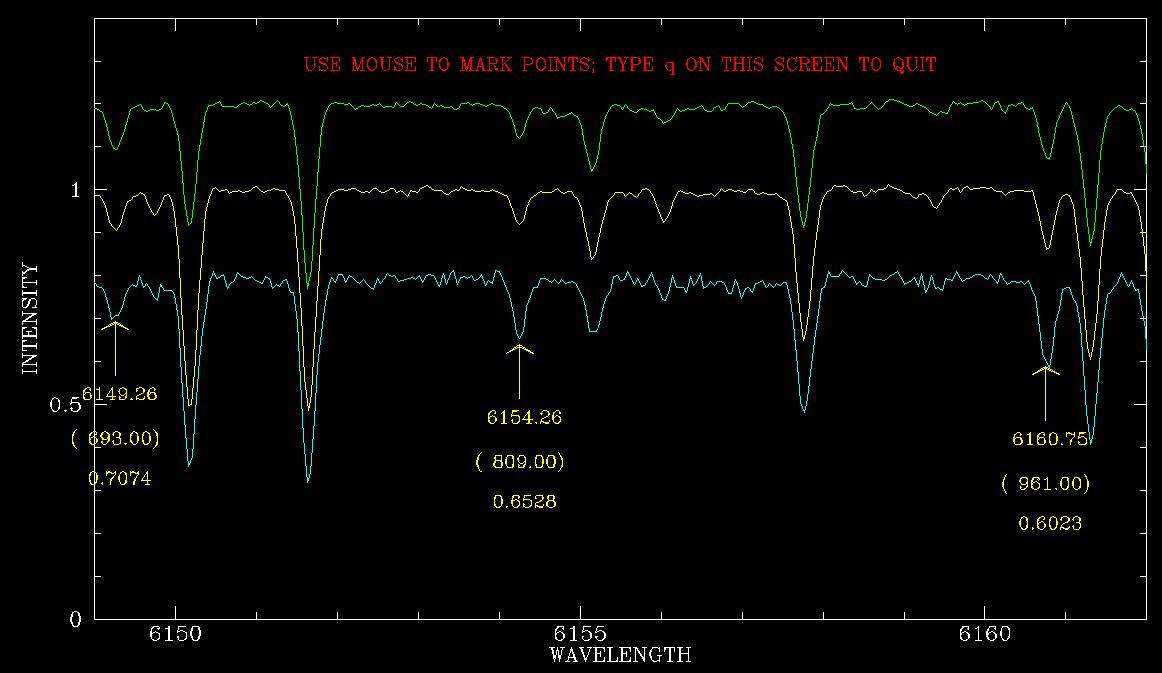
|
SPECTRE commands are typed in a separate standard terminal information window, as shown here (click on image to see a clearer version of it):
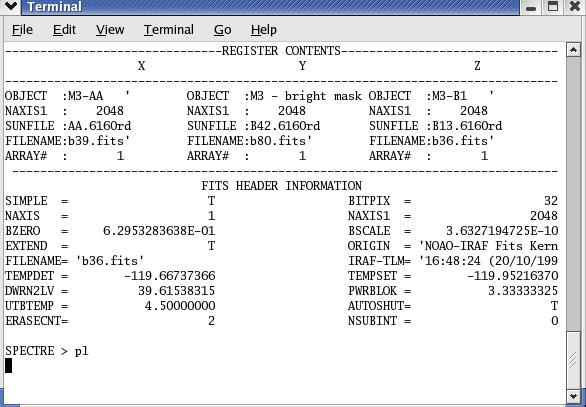
|
How to acquire SPECTRE
The current version of the code was released circa 2003. To obtain it, click: SPECTRE. The downloaded file will be called SPECTRE.tar.gz.
This code can be used only with SM graphics package
Note: If do not have the plotting package SM on your system, it is available at a modest cost. Send messages of inquiry to Patricia Monger (monger@mcmaster.ca), or go to the SM web site.
How to install SPECTRE
Once you have obtained SPECTRE via ftp, on a UNIX machine execute the following commands:
gunzip SPECTRE.tar.gz(this uncompresses the file)
tar -xvf SPECTRE.tar(this separates the individual files)
You should end up with many *.f files, one *.c file, several *.com files, and a Makefile.
make -f Makefile.redhat (or: make -f Makefile.solaris)(this compiles SPECTRE and links to the appropriate libraries in "redhat" linux (or "solaris" unix); note that the appropriate paths to libraries on your machine will need to be set in Makefile.redhat (or Makefile.solaris)
Acknowledgments
SPECTRE grew from original astronomical data reduction software written by Alan Uomoto, Peter Cottrell, and Mike Fitzpatrick. Their original programming efforts are gratefully acknowledged. A number of grants over the last couple of decades from the U.S. National Science Foundation have supported my SPECTRE coding efforts.