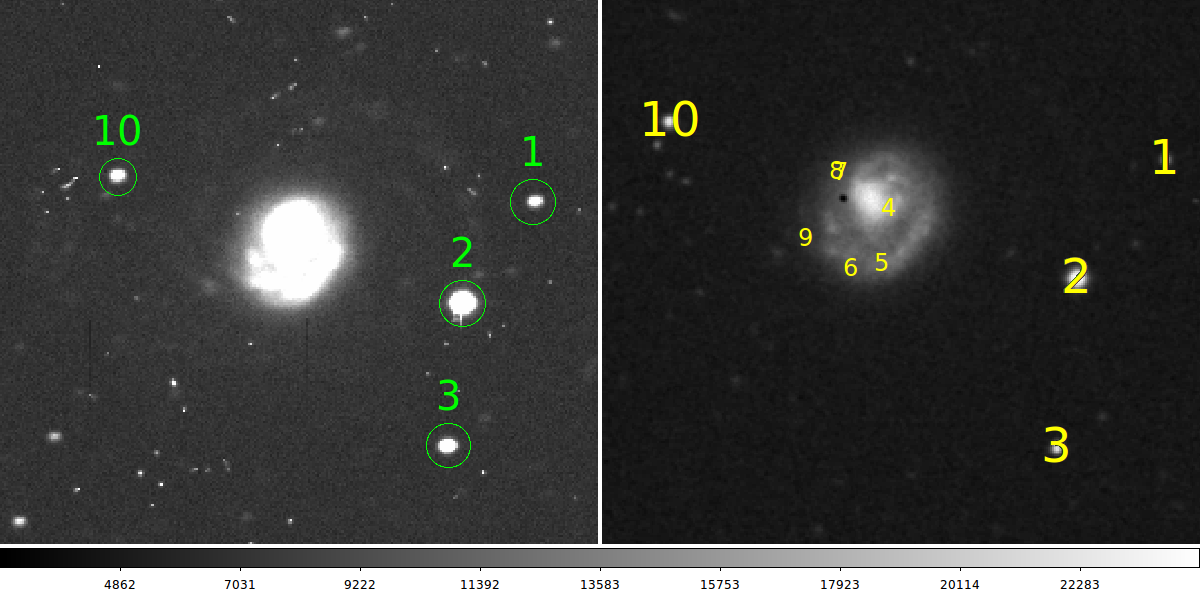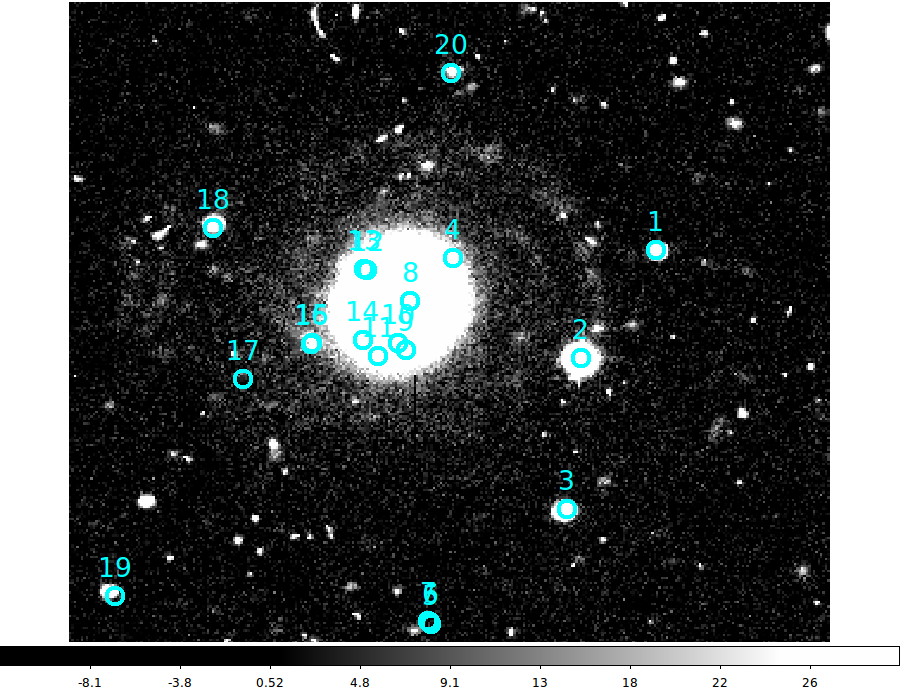Exercise 3: A WCS exercise with no image flip.
Here I demonstrate the wcs tools applied to a (PFC) image of NGC 4625
that does not require an image flip.
- Get the data and build the wcs_setup.out file.
- A quick verification: run wcs_2lin.
Get the data and build the wcs_setup.out file.
Here are a few simple steps with only terse explanations.
# Collect the data set
% cp -r $critfils//tdat/n4625_pfcB.fits .
% ls
n4625_pfcB.fits
# Get a sky position for NGC 4625
% rc3gal n4625
Results of the RC3 search:
Name_RC3 RA_2000 DEC_2000 Type Input_name
----------- ----------- ---------- ------ ----------
NGC 4625 12:41:53.00 +41:16:27.0 .SXT9P. n4625
dssget 190.470825 41.274166 10.0 dss poss1_red
Btot,DIA(armin),b/a,V: 12.92 2.19 0.871 659.0
Other names:
NGC 4625
UGC 7861
IRAS12395+4132
PGC 42607
# Look at the image and verify the X,Y,Ra,Dec data set
# I strip out the WCS and do the same thing again
usno_identify n4625_pfcB.fits 18.0 yellow 18
show_wcs_points wcs_setup.out blue 26
# I had to manually enter to usno_identify: 12:41:53.00 +41:16:27.0 4.0
# I displayed X,Y in frame 1 and Ra,Dec in frame 2
# Note that I wanted to learn the (Ra,Dec) for image. I'll need this after I remove the WCS from the test image.
% ls
b.png dss.fits just_text.reg rc3_list.short usno_all.cdfp usno_identify.final_list usno_targs_V.reg
ds9.png gals.reg n4625_pfcB.fits stars.reg usno_all_magR2.reg usno_targs.cdfp
# The important file we need is: usno_identify.final_list
% cat usno_identify.final_list
247.42 164.99 12:41:39.4332 +41:16:48.5037 1
209.85 56.02 12:41:44.1996 +41:14:20.6827 3
61.69 176.26 12:42:01.9080 +41:17:04.9283 10
216.29 119.36 12:41:43.3608 +41:15:47.3099 2
# Make the file = n4625_pfcB.xyrd
% make_xyrdfile n4625_pfcB.fits usno_identify.final_list
% cat n4625_pfcB.xyrd
# Sources collected with make_xyrdfile
# data
247.420 164.990 190.414305000 41.280139917 1 12:41:39.4332 +41:16:48.5037
209.850 56.020 190.434165000 41.239078528 3 12:41:44.1996 +41:14:20.6827
61.690 176.260 190.507950000 41.284702306 10 12:42:01.9080 +41:17:04.9283
216.290 119.360 190.430670000 41.263141638 2 12:41:43.3608 +41:15:47.3099
# Make the "standard" wcs_setup.out file
cutup_xyrdnames n4625_pfcB.xyrd
cat wcs_setup.out
1
247.420 164.990 190.414305000 41.280139917
3
209.850 56.020 190.434165000 41.239078528
10
61.690 176.260 190.507950000 41.284702306
2
216.290 119.360 190.430670000 41.263141638
I wanted to demonstarte (again!) the tools I would need to gather WCS
solution data. However, for the purposes of testing whetehr routines line
wcs_trs or wcs_2lin are working, you coul just cut and paste the wcs_setup.out
file above, pull the image file from $critfiles as shown above, and you are ready to roll.
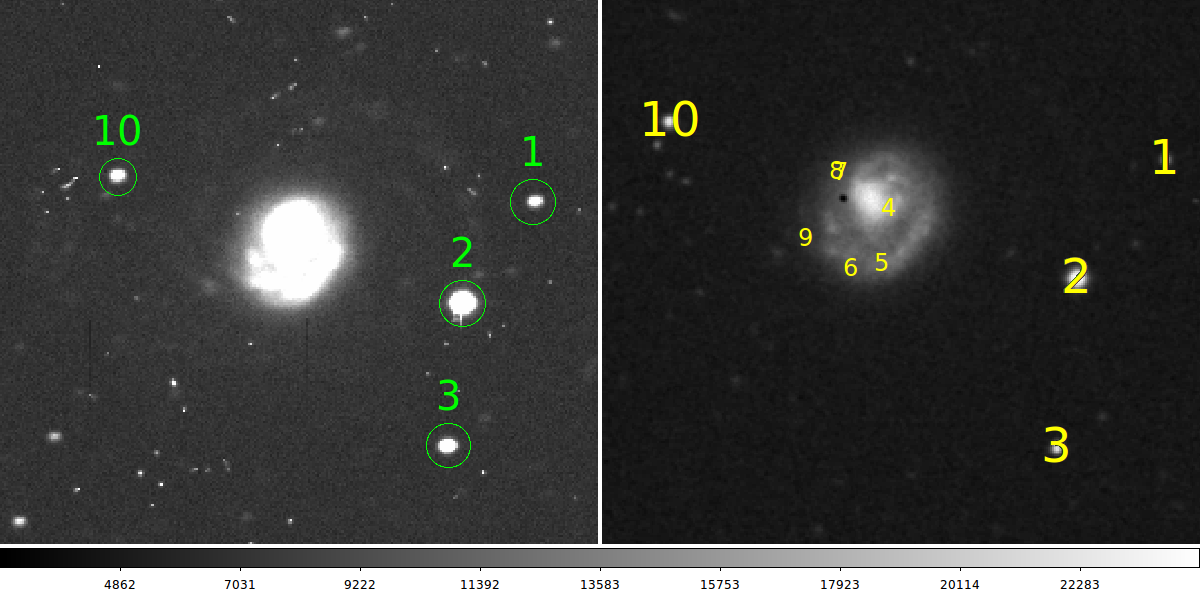 |
This is the image I created with the usno_identify routine: % usno_identify n4625_pfcB.fits 18.0 yellow 18
The image on the right is my CCD image to be WCS-calibrated. In the right
panel is the corresponding DSS field. Since the input CCD image had no positional
header information I had to manually enter the image position
(at Ra,Dec = 12:41:53.00 +41:16:27.0) and the field size I wanted for the DSS
image (4.0 arcminutes). I have only slightly zoomed and recentered the images above.
Note that unlike our previous two examples, in this case, the orientation of the
exercise image (left) matches well the standard N-up,E-left orientation of out DSS
image. This is not trur for the raw McDonald PFC images, but in reducing these data
in IRAF I always always apply the flip in one of the final reduction steps. Hence, I
always end up with images that are close to N-up,E-left orientation and a plate scale
of 1.35 arcsec/pixel.
|
A quick verification: run wcs_2lin.
The wcs_2lin routine will usually yield a good solution if we have
at least 4 poinnts that are well distributed across the image.
# Derive the WCS calibration
% wcs_2lin n4625_pfcB.fits N
# Demonstrate that the WCS header works
% usno_look_wcs n4625_pfcB_2lin.fits Blue 18.75 1
Although not a fantastic fit, the figure below verifies that we derive
a usable solution.
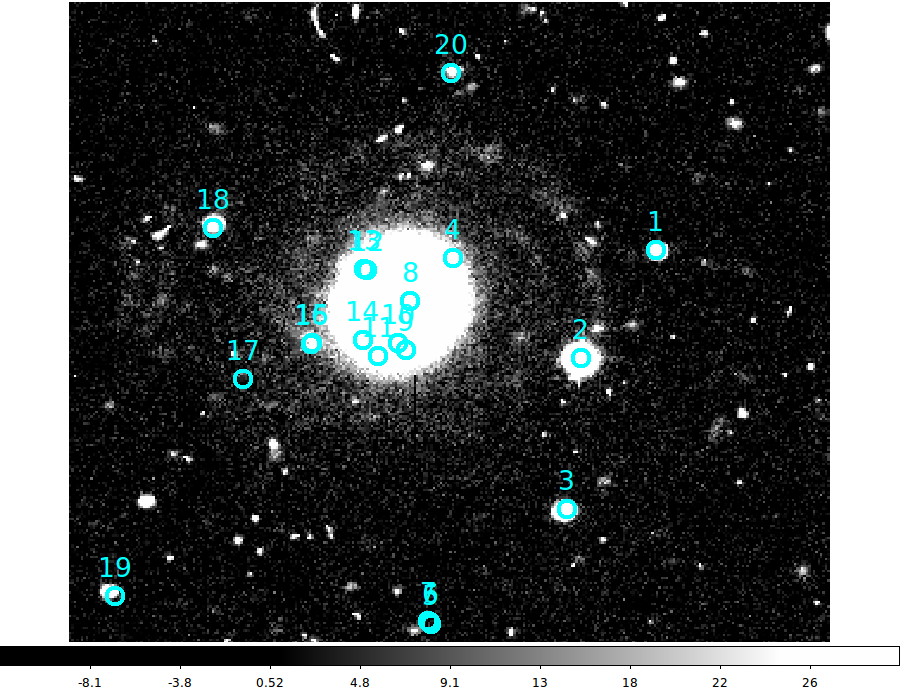 |
Here we have displayed our calibrated image, named n4625_pfcB_2lin.fits, with the
routine usno_look_wcs. This code collects the USNO sources in the area of the image field
and overplots them. The command line we used was: % usno_look_wcs n4625_pfcB_2lin.fits Blue 18.75 1
With the above command we collected all USNO-B1.0 stars with a Blue magnitude brighter
than 18.75 and overplotted them with cyan circles and text labels.
|
Now we have verified that our set of (X,Y,Ra,Dec) coordinates is approximately
valid and we can proceed with testing this data set with wcs_trs.
Back to SCO CODES page