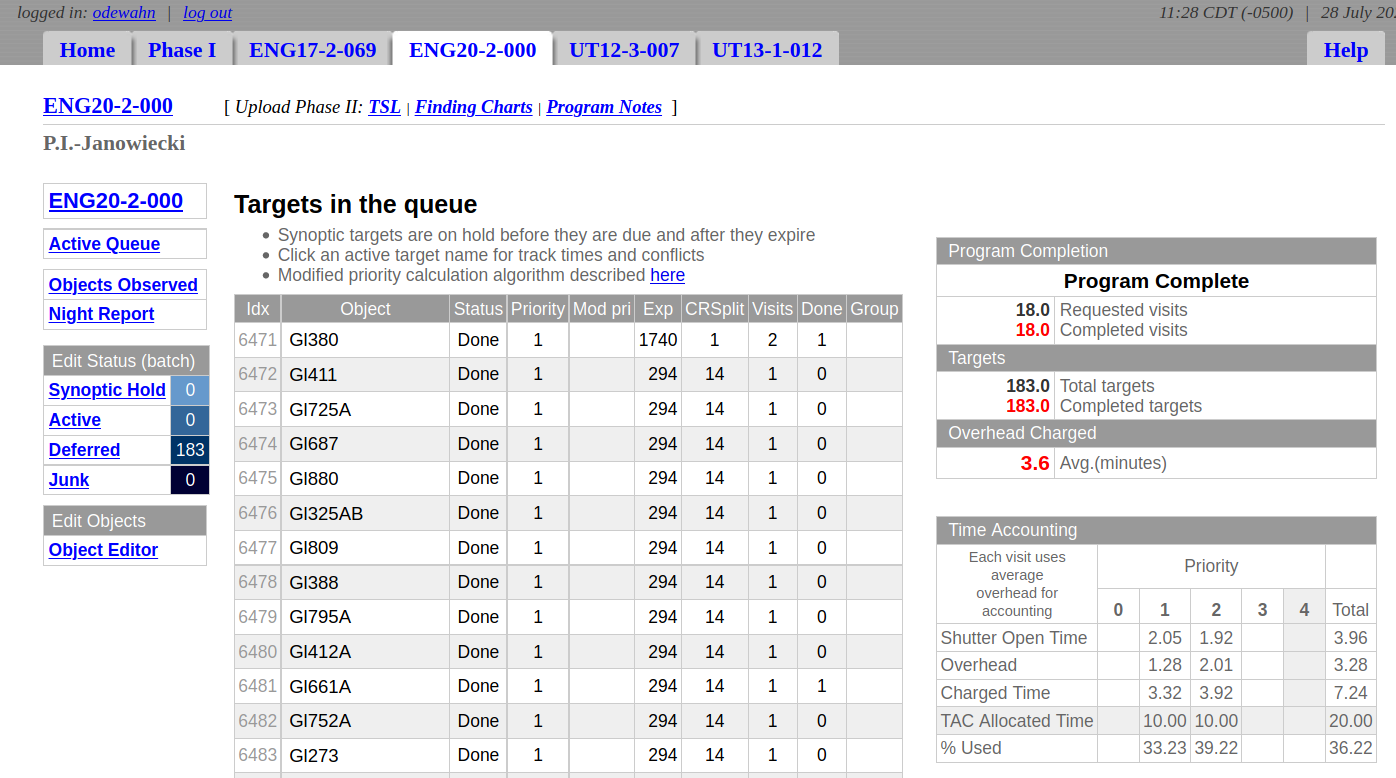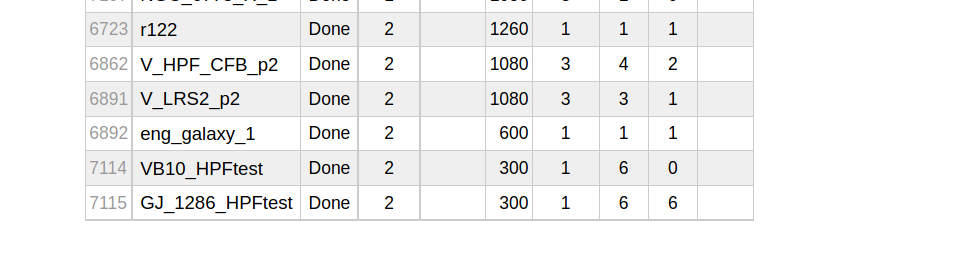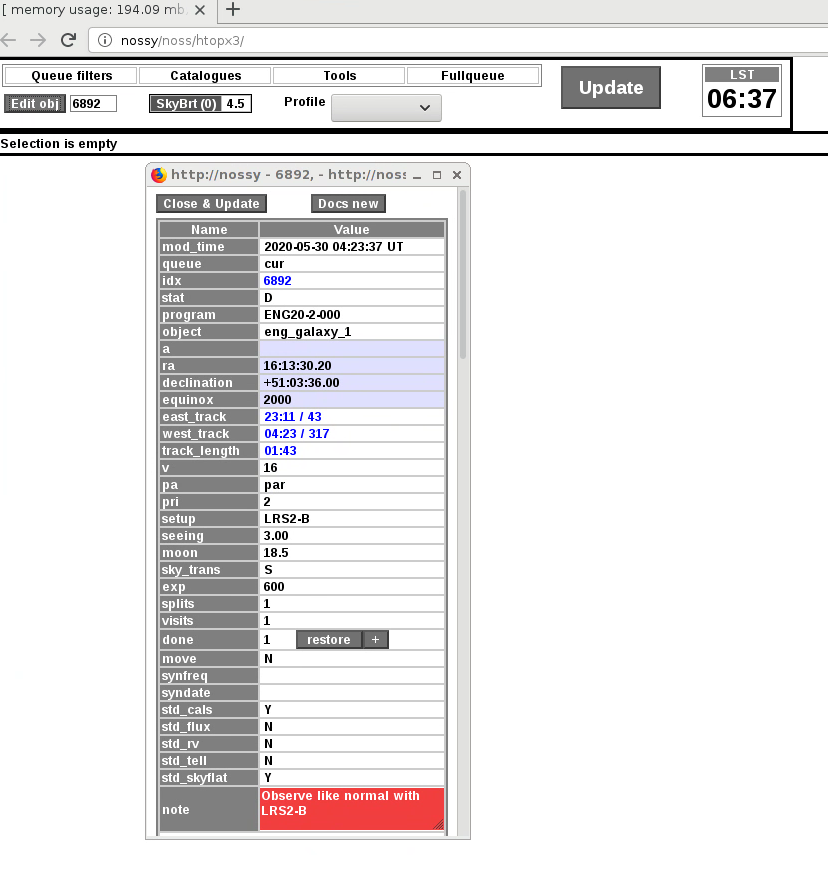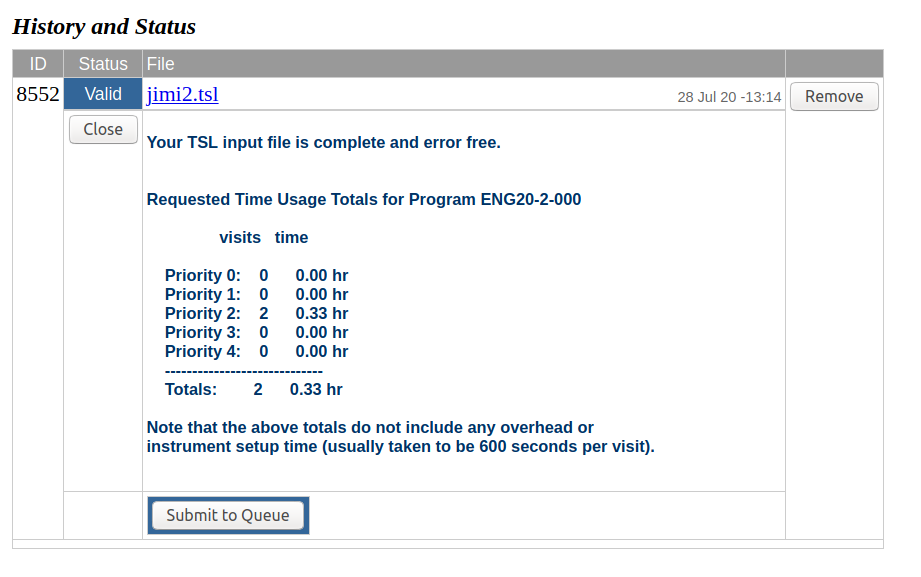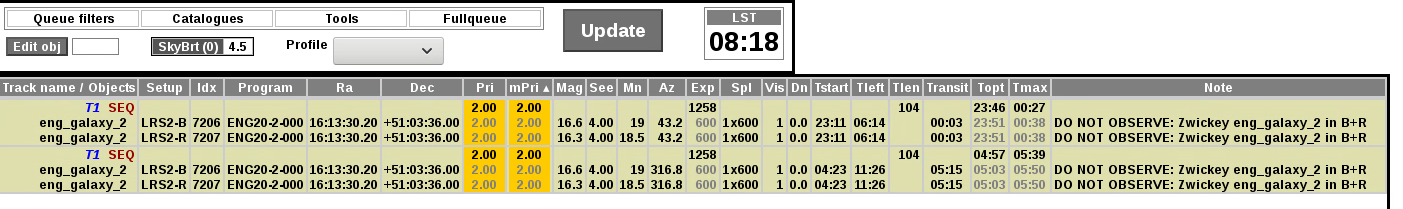Setting up HET observations with TSL.
Updated: Jul28,2020
Primary List
- Getting information from the hydra webpage.
- An new TSL example with LRS2.
Getting information from the hydra webpage.
The first step in setting up an observation with HET is to connect
to the hydra users webpages.
Direct browser URL to: https://hydra.as.utexas.edu
Logging in:
There are two Login buttons. I use the one on the top tabs. I
enter accound name (odewahn) and passwd (my old Germanic phrase
with underscore and the machine name).
There you will see links to general information and specific programs.
The specific programs are ones that your account are associated with
and hence you are allowed to view and manipulate.
To get some general info on submitting a TSL file, I use the top
link named "Documentation". I go to Documentation > PhaseII > TSL > Examples > Example16b
Next I use the Home button to go back to the top level page, and I
click the URL for an engineering program that the RAs can use for
practicing with TSL or setting up small enginerring observations.
This program is: ENG20-2-000
NOTE: Under each program you will see the PI and the other Co-Is listed
for each program. Your name is not there, but the reason you can
view these programs is due to the fact that you are a Co-I.
*** When you are finished, use the "logout" link at the top of the page.
These terse notes will get you into the system and viewing a program.
Return to top of page.
An example with LRS2.
In May2020 Steven J entered an observation into ENG20-2-000 to
make a short test observation of 1Zw136 for our friend Jimi Lowrey.
The observation was made about a week later. Below I review what
I can learn about this observation from the ENG20-2-000 page.
From the home of https://hydra.as.utexas.edu/ I navigated to ENG20-2-000.
See the first figure below to see the top of that page.
Near the bottom of the page (see second figure below) I see the observation
we set up for Jimi. It is named "eng_galaxy_1". Here we can learn that the observation
was done (column 3), that it used 600 seconds of exposure time (column 5) and
perhapr most importantly, the htopx index number is index=6892 (colun 1).
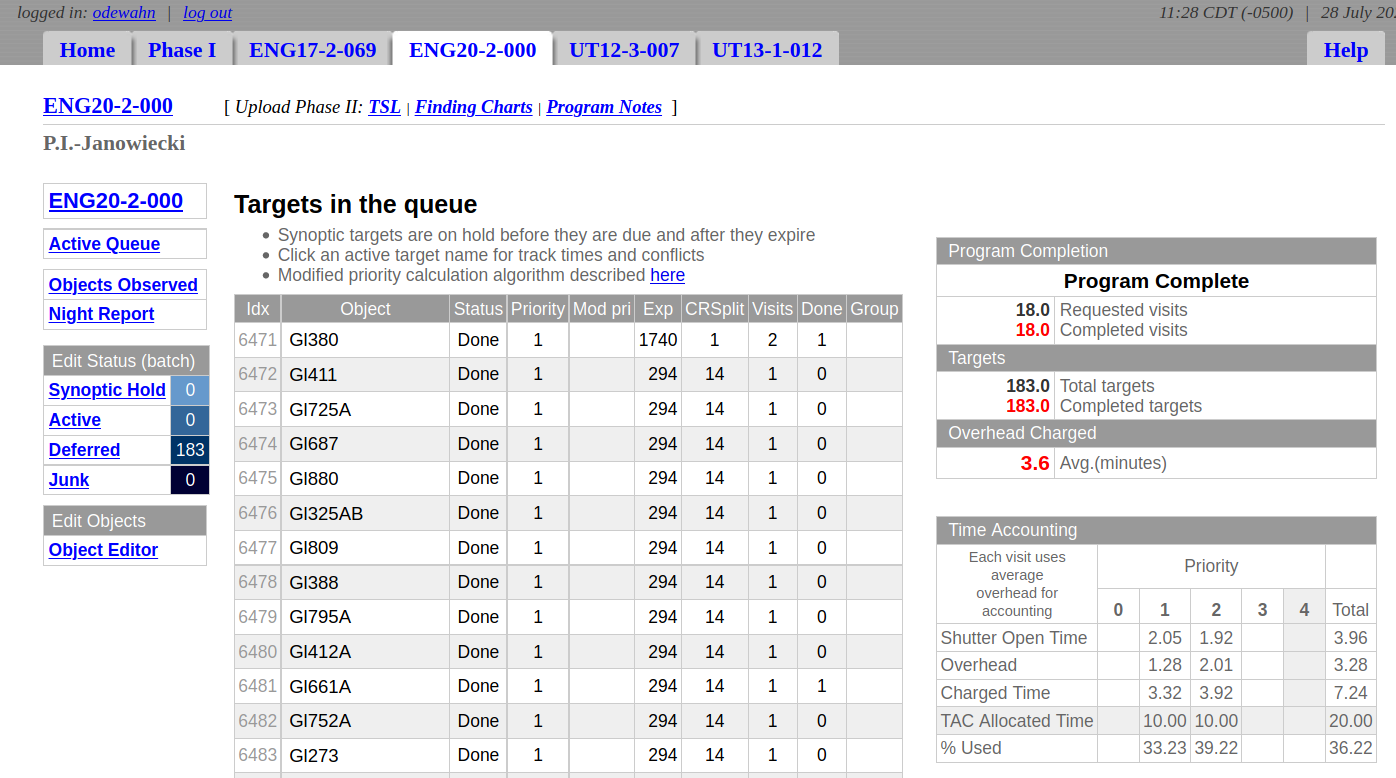 |
|
This is the top of the hydra page for the program ENG20-2-000. This
program is a general engineering program that the HET RAs can use for practicing
with the TSL or for setting up various samll engineering observations. There
is the usual myriad of links, but the table is pretty clear. You can dind the name of
yoru traget (Object) and the associated index number that was assigned for use in htopx
at the time the target was accepted to the queue via TSL.
|
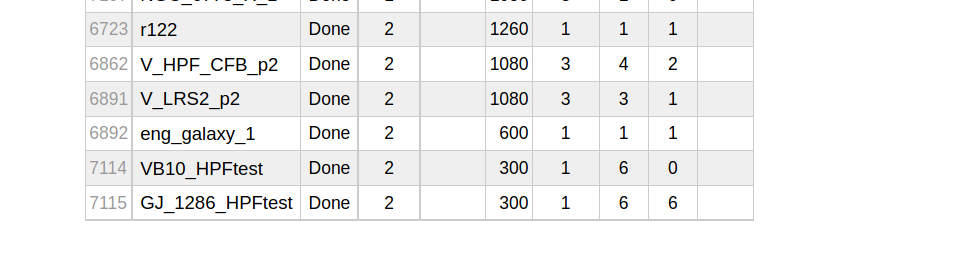 |
|
This is the bottom of the hydra page for the program ENG20-2-000. Near
the middle of the table above is the entry for our target of interest
(eng_galaxy_1 in column 2) with the assigned htpox index number of 6892.
With this number we (an HET RA) can access the deatils of this observation in htopx.
|
Next, I log into mcs in "the usual way" and start the htopx application. I
use this "in the usual way" to bring up the records for index=6892. Just for
completensee I show the page I see in the figure below. The tings of interest
for my next section, where I compose a new TSL entry for this target, are here:
Some important things about the index=6892 observation.
RA,DEC (eqinox=2000.0) = 16:13:30.20 +51:03:36.00
setup is for a single LRS2-B image of duration = 600sec
A minimal seeing requirement of 2.0" was specified, and "moon"
constraint of 18.5 was set. BTW, this means the sky was supposed to
darker than a V-band sky surface brightness of 18.5 mags per sq.arcsec.
Our sky model assigns moon=18.0 when the full moon is up, so our test
observation here could be done in a very bright sky.
The V=16 magnitude is just a ballpark estimate of the galaxy brightness.
We knew it was a realtively fain galaxy from one of the catalogs of Zwickey.
Of some interst is the fact taht when i checked this object of Jul28,2020
the target could be observed in the WEST with a track starting starting at
4:23 UT (and the object would be at an Azimuth of 317 degrees).
Finally we see near the top of the record page that the observation status
is STAT="D" for Done. If I click on the "done" restore button, I can see that
this Done status was set ("incremented" in the RA lingo) on: 2020-05-30 at
04:23 UT.
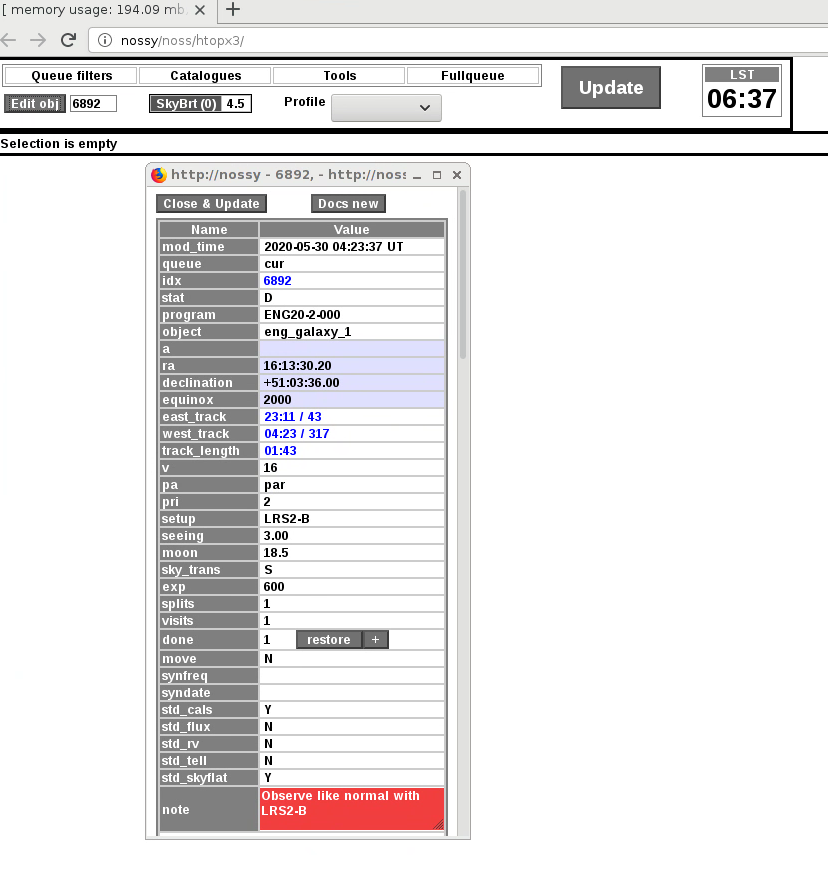 |
|
This is the index=6892 entry for our Object="eng_galaxy_1" that we see
in htopx. To be clear, this is a page from a code I am running
on mcs, the RA machine at HEt, and this is not a view from anything accesible
on hydra.
|
Next, I want to compose and submit a new TSL file for this target.
I want to build a TSL file that will specify an observation for
our galaxy above that is slightly different thatn the May30 observation that
was actually taken. First, I pull and existing sample LRS2 example from
the hydra page, and then set about modifying that to suit my new needs.
On the hydra page I go to Documentation > PhaseII > TSL > Examples > Example16b
Here I get the sample TSL file for making paired LRS2-R,B observations of
two different galaxies:
------------------------------------------------------------------------------
COMMON
PROGRAM UT20-2-999
EQUINOX 2000.0
SEEING 3.0
SKYTRANS S
FLUX Y
SKYCALS Y
STDCALS Y
VISITS 1
PMRA 0.0
PMDEC 0.0
PMEPOCH 2000.0
PRI 1
COMMENT "faint galaxy target in B+R"
TRACK_LIST
OBJECT RA DEC EXP INSTRUMENT GNAME GTYPE GMAG RMAG SETUPMETHOD SKYBRIGHT_G SKYBRIGHT_R
T123 07:44:43.7 +25:08:26 1500 LRS2-B T1 SEQ 19.0 18.9 ACAMblind 19 18.5
T123 07:44:43.7 +25:08:26 300 LRS2-R T1 SEQ 19.0 18.8 ACAMblind 19 18.5
T456 08:51:11.8 +27:52:50 1500 LRS2-B T2 SEQ 19.5 19.2 ACAMblind 19 18.5
T456 08:51:11.8 +27:52:50 300 LRS2-R T2 SEQ 19.6 19.2 ACAMblind 19 18.5
------------------------------------------------------------------------------
In my new TSL I want to specify that I will observe only our one Zwickey galaxy, but I
now want obseravtions in the B and R IFUs of the LRS2. I just copy the above file into a
new name: jimi2.tsl, and then I make the appropriate changes:
% pwd
/home/sco/jimiL/TSL
% cat jimi2.tsl
COMMON
PROGRAM ENG20-2-000
EQUINOX 2000.0
SEEING 4.0
SKYTRANS S
FLUX Y
SKYCALS Y
STDCALS Y
VISITS 1
PMRA 0.0
PMDEC 0.0
PMEPOCH 2000.0
PRI 4
COMMENT "DO NOT OBSERVE: Zwickey eng_galaxy_2 in B+R"
TRACK_LIST
OBJECT RA DEC EXP INSTRUMENT GNAME GTYPE GMAG RMAG SETUPMETHOD SKYBRIGHT_G SKYBRIGHT_R
eng_galaxy_2 16:13:30.20 +51:03:36 600 LRS2-B T1 SEQ 16.6 16.3 ACAMblind 19 18.5
eng_galaxy_2 16:13:30.20 +51:03:36 600 LRS2-R T1 SEQ 16.6 16.3 ACAMblind 19 18.5
The changes are probably pretty obvious here. Now we want two observations made in a group of type
SEQUENCE. This just means we want to have the B ovservation mae, and then we immediately get the
the R observation made after offsetting the telescope slightly to move the galaxy onto the RED IFU
of the LRS2 sepctrograph. I made a few other changes: I want a flux standard to be taken, and I
changes the g,r magnitudes of the galaxy to reflect better the brightness of our Zwickey galaxy.
Finally I submit my newly modified TSL file (named jimi2.tsl) . I do this from
my homw computer, where I have logged into the hydar web page and gomne to the
page for ENG20-2-000.
- Near the top of the page is a menus where we see:
[Upload PhaseII: TSL | Finding Charts | Program Notes ]
- I click the "TSL" link.
- In the new "Upload TSL" box that comse up I click the button named "Browse..."
- Here I use my (local computer) file navigator to go to the directory
where I have placed my TSL file (i.e. /home/sco/jimiL/TSL/jimi2.tsl )
- I click on the file "jimi2.tsl" and then press the "Open" button.
- I note that in the "Upload TSL" I see the name of my file (jimi2.tsl) to the
right of the "Browse..." button.
- I hit the "Save" button. Then I immediately see an entry tin the lower table.
It says the index=8459. I click the "Validate" button so that a check is performed
to be sure that the TSL file has been built with the proper syntax.
- I recieved and ERROR mesage becasue I did not enter the coorect program designation.
I hit the Remove button in the lower table to delete my entry, then I changed mu
progran name in jimim2.tsl and repaetd the brows/save procedure.
- Then I got an error that said:
ERROR: requested priority '4' not in TAC allocation for the program 'ENG20-2-000'
So, I guess I have to use pri=3. I make this change and repeat.
- After more horsing around, I finally get jimi2.tsl with the correct pri entry and
when I hit the "Validate" button I get the figure immediatley below.
- I hit the "Submit to Queue" button.
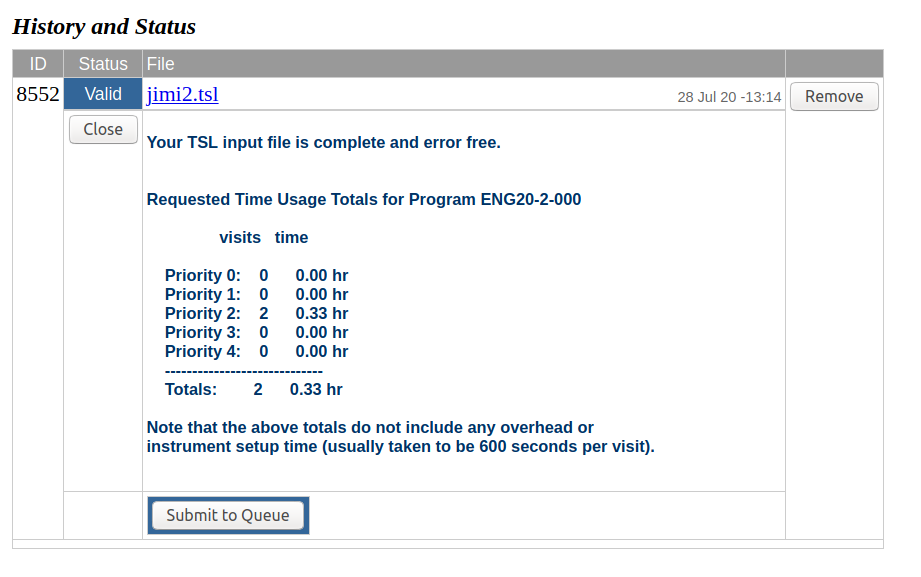 |
|
Fianlly, after a few corrections to my TSL file named "jimi2.tsl", I get the
screen above when I hit the "Validate" button in the "Upload TSL" window. AFter
I hit the "Submit to Queue" button, I then see the index=8552 entry for
my jimi2.tsl file and a note that the target has been submitted.
|
When I go to htopx on mcs, and request to see 8552, nothing comes up. What I forgot to
do of course was to go into the HETqueue-RA tool and accept this target into the queue.
iI go into the QueusTool tab, and there I see my submission. I accept it "in the usual way".
After I do this, I see the target, but is does not have index=8552, but rather has been assigned
index=7206,7207. See the htopx entry below:
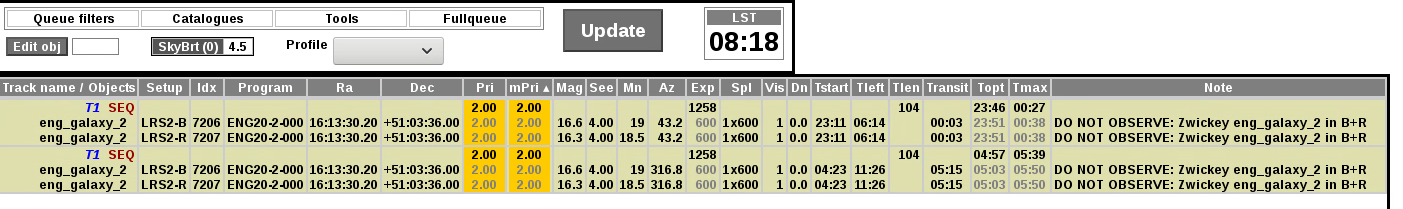 |
|
Here is our final htopx entry. The targets with index=7206 and index=7207 are to be observed
as a group. The target can be observed in the WEST around 4:23 UT.
|
Return to top of page.
Back to calling page