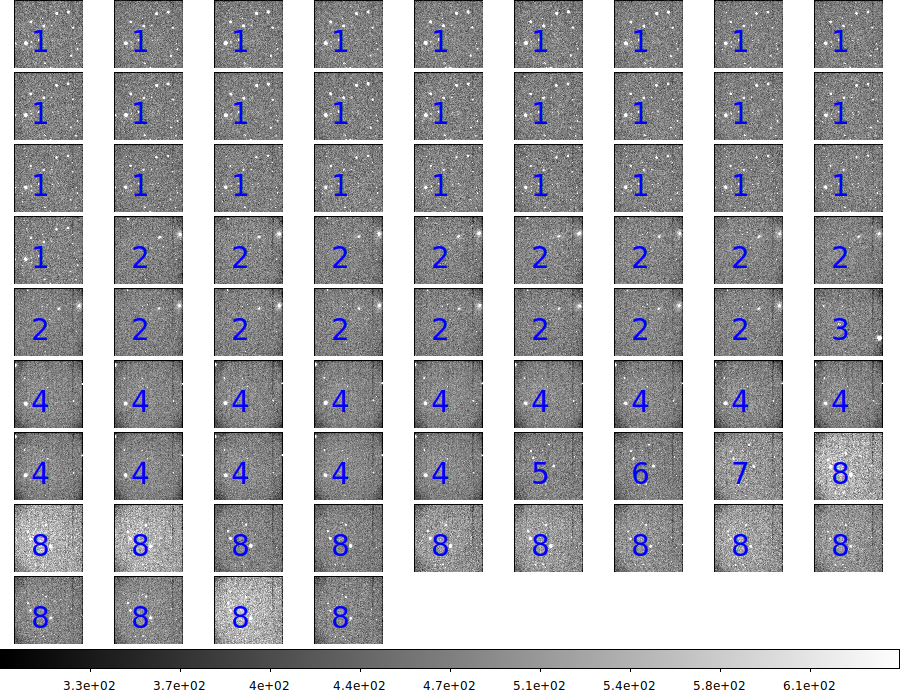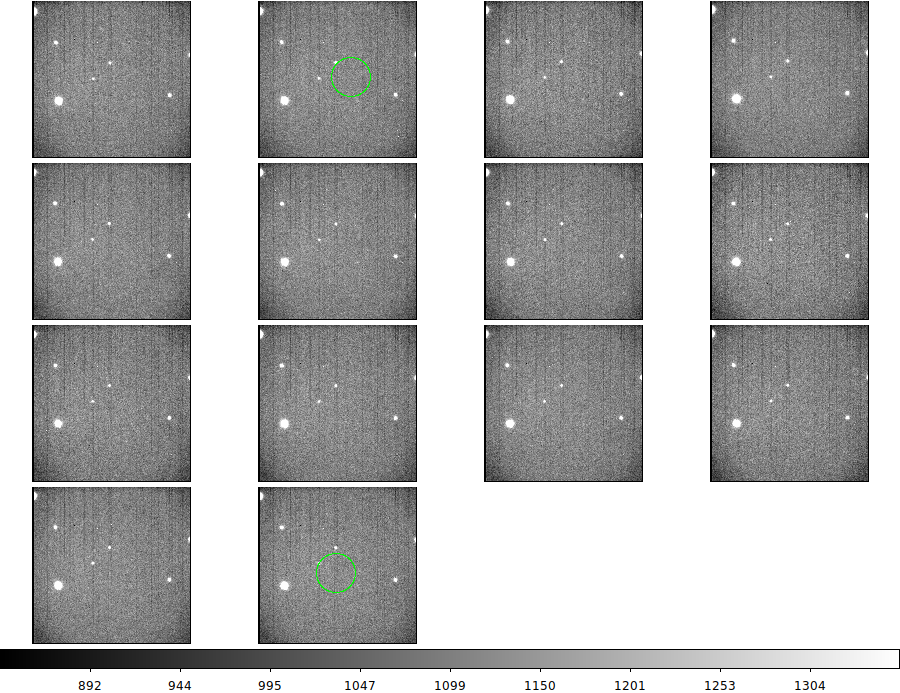Extract an image list based on the "onsky set" numbers assigned
by a routine like table_onsky_sets.sh. All images for the input
set number can be listed, or the user can choose to review each
set of image with bigds9 and viaually select the images to be
listed. The parameter name that identifies the set number is
assumed to be "iset".
For a more detiled description see:
% onsky_set --help
Usage: onsky_set EX1 3 Y N
arg1 - basename of table file with onsky set numbers
arg2 - set number to be pulled (iset value)
arg3 - review and select images with bigds9? (Y/N):
arg4 - run in debug mode (Y/N)
If arg3="Y" then the user will interactively review the image
set and select the desired images with a circle region.
The final output is always the final list of images in the
local output file named "List.FINAL_ISET"
The number of images matching the input iset value, and the number
of images written to "List.FINAL_ISET" are written to standard out
at the end of a complete run of this routine.
There are two other files made by every onsky_set run that can be useful
if you want to run bigds9
or ds9_list_load to view all of the
images of the identified targets:
List.AllTargets = the image list
List.AllTargets.Text = a text file with the target numbers for each of the
images in List.AllTargets
When we run ds9_list_load on the List.AllTargets
file, the images will be labeled with their assigned iset (target number) values.
Note that usually I use only the List.AllTargets files in a typical acm reduction.
The number of identifed targets is usually a small subset of the input image list and hence not a
terribly long run for costly codes like image_catalogs.
Using and reviewing the onsky pointings
After the table_onsky_sets routine is run, a new table file appears (EX1)
that contains the set numbers for the identified pointings. The new routine, onsky_set, is used to
isolate these pointing sets. However, each time we run onsky_set
a file listing all images with pointing assignments is produce. This file, named "List.AllTargets",
is used in the catalog section below to derive object catalogs for every image that is selected
as being in a pointing set. This allows us to batch process image lists. However, we often will want to
visually review a particualr pointing sets.
*** After running table_onsky_sets we can view the pointing sets *****
% cat table_onsky_sets.out
Summary of targets sets from table_onsky_sets.sh run
Number of images in input list = 587
Number of unique targets identified = 8
Number of images with target values = 76
1 28
2 16
3 1
4 14
5 1
6 1
7 1
8 14
*** We can review ALL of the pointings (see figure below) ****
% ds9_list_load List.AllTargets # Must have List.AllTargets.Text for labeling
*** We can review a particular pointing INTERACTIVELY ****
% onsky_set EX1 4 Y N # I inspect the pointing 4 images
% cat List.FINAL_ISET
/home/sco/ACM_work_Oct2019/red_20191018/local_red/FIXUP/20191018T061340.4_acm_sci.fits
/home/sco/ACM_work_Oct2019/red_20191018/local_red/FIXUP/20191018T061517.4_acm_sci.fits
*** We can list ALL IMAGES in particular pointing ****
% onsky_set EX1 4 N N
Checking EX1.images file
14 14
% cat List.FINAL_ISET
/home/sco/ACM_work_Oct2019/red_20191018/local_red/FIXUP/20191018T061332.4_acm_sci.fits
/home/sco/ACM_work_Oct2019/red_20191018/local_red/FIXUP/20191018T061340.4_acm_sci.fits
/home/sco/ACM_work_Oct2019/red_20191018/local_red/FIXUP/20191018T061348.5_acm_sci.fits
/home/sco/ACM_work_Oct2019/red_20191018/local_red/FIXUP/20191018T061356.6_acm_sci.fits
/home/sco/ACM_work_Oct2019/red_20191018/local_red/FIXUP/20191018T061404.7_acm_sci.fits
/home/sco/ACM_work_Oct2019/red_20191018/local_red/FIXUP/20191018T061412.8_acm_sci.fits
/home/sco/ACM_work_Oct2019/red_20191018/local_red/FIXUP/20191018T061420.8_acm_sci.fits
/home/sco/ACM_work_Oct2019/red_20191018/local_red/FIXUP/20191018T061428.9_acm_sci.fits
/home/sco/ACM_work_Oct2019/red_20191018/local_red/FIXUP/20191018T061436.9_acm_sci.fits
/home/sco/ACM_work_Oct2019/red_20191018/local_red/FIXUP/20191018T061445.0_acm_sci.fits
/home/sco/ACM_work_Oct2019/red_20191018/local_red/FIXUP/20191018T061453.1_acm_sci.fits
/home/sco/ACM_work_Oct2019/red_20191018/local_red/FIXUP/20191018T061501.2_acm_sci.fits
/home/sco/ACM_work_Oct2019/red_20191018/local_red/FIXUP/20191018T061509.3_acm_sci.fits
/home/sco/ACM_work_Oct2019/red_20191018/local_red/FIXUP/20191018T061517.4_acm_sci.fits
Hence, how interactive we want to be is controlled by the third argument to onsky_set. I
present this rather verbose example becasue it is extremely useful for development and debugging
work.I may ovtern want to run portions of the pipeline on only a subset of images. The
onsky_set tool provides a good way to make an image list for this purpose.