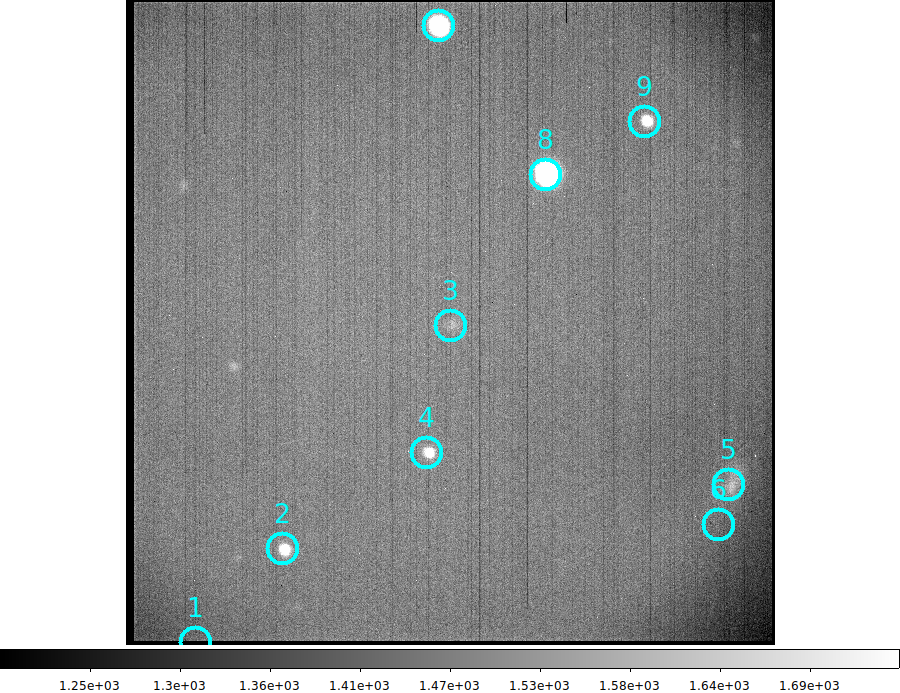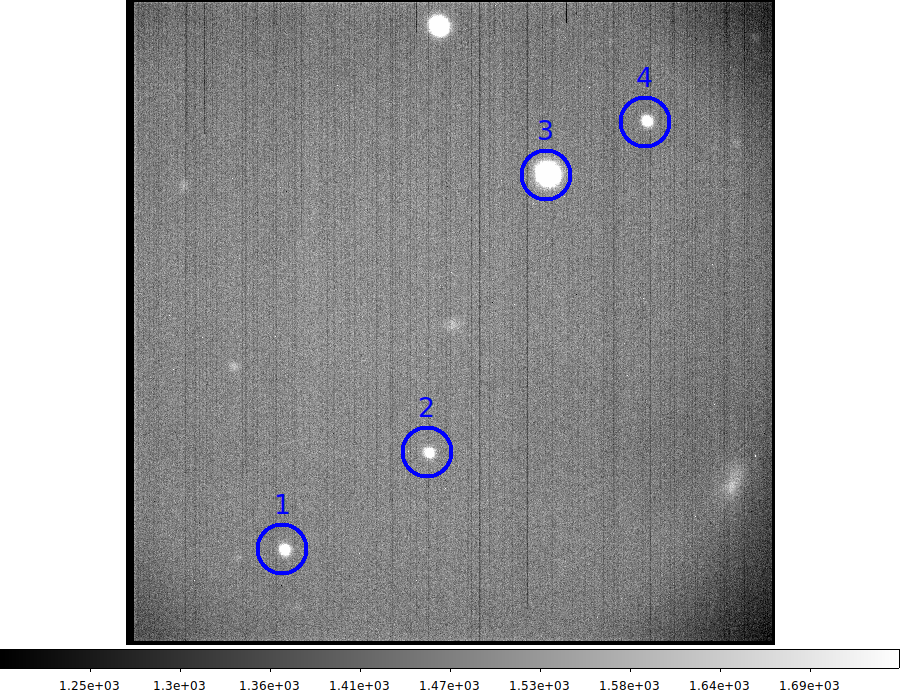usno_look_wcs
Updated: Nov07,2019
A specialized version of usno_look designed to establish a CDFP file of
standards to be used in deriving a WCS or photometric solution. Many of
the methods used in this routine are discussed in a document about building
finding charts with the USNO and DSS resources.
A useful wrapper for this routine is usno_look_wcs_run.
% usno_look_wcs --help
Usage: usno_look_wcs 20170903T034319.0_acm_sci.fits magB1 18.00 1
arg1 - name of FITS image with WCS installed
arg2 - mag name to be used for limit (magB1,magB2,magB2,magR2,V)
arg3 - magnitude limit
arg4 - ds9 frame to display in (0 for no disply)
# In this example, the result would a file named: 20170903T034319.0_acm_sci.cdfp
This routine gathers a USNO catalog for an input FITS image that has a WCS
installed in the header. This is much like usno_look, but the image is used to
define the area of the sky to be drawn from (as opposed to the DSS image) .
Also, the initial catlog created contains all possible oriigianl USNO
magnitudes (magB1, magR1, magB2, magR2, V). If the user specifies a
non-zero ds9 frame number, then the image is diplayed with ds9 and the
gathered points are overplotted. The user can then edit final catalog by
deleting "problem" targets.
Following the end of a normal usno_look_wcs run there should be three
new files. Assuming the basename of the input image was "20190217T022612.7_acm_sci",
then the three files would be:
20190217T022612.7_acm_sci-usno.cdfp
The cdfp file file of USNO-B1.0 targets after the problem sources
have been graphically deleted.
20190217T022612.7_acm_sci-usno.png
A png image file of the field with the final sources marked in blue.
usno_targs.cdfp
A copy of the above cdfp file. This is left in place because some
downstream scripts will recognize and use only the name "usno_targs.cdfp".
The two figures below illustrate the initial image I see when
running this routine and the editted version of the sources.
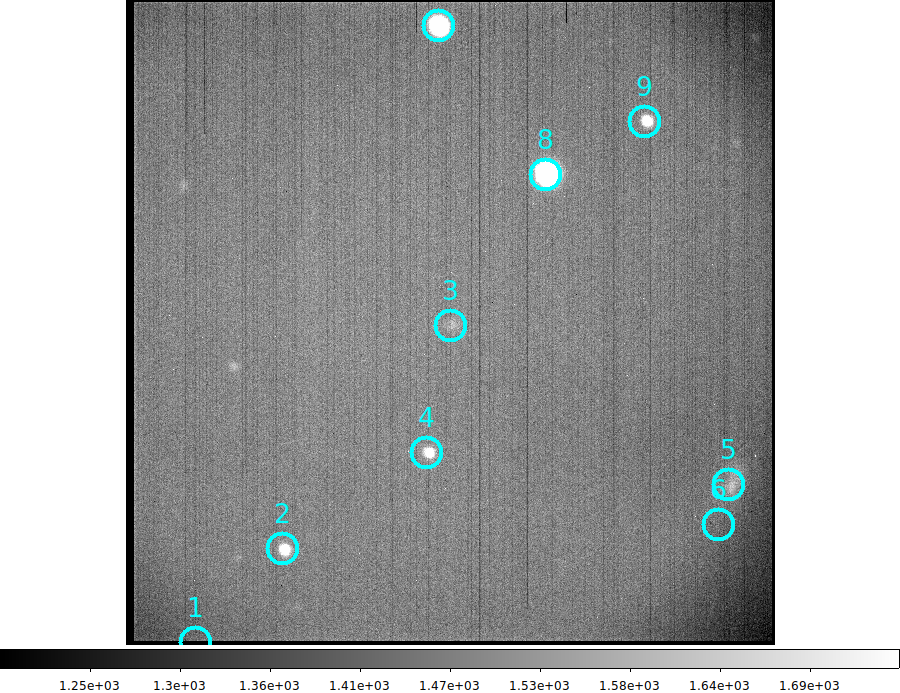 |
The original image and overplotted USNO sources obtained when I ran:
% usno_look_wcs 20190217T022612.7_acm_sci.fits Blue 18.0 1
arg1 - name of FITS image with WCS installed
arg2 - mag name to be used for limit (query,Blue,V,Red)
arg3 - magnitude limit
arg4 - ds9 frame to display in (0 for no disply)
Some of these targets may be too close to the image edge or
may be too faint for use in WCS calibration.
|
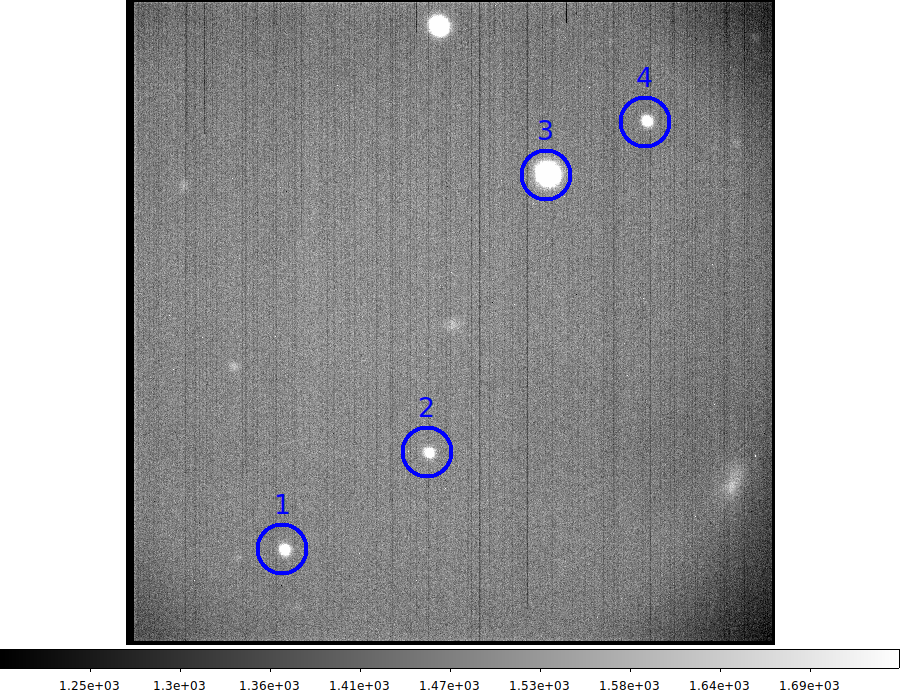 |
|
The editted version of the USNO sources that are written to the
final cdfp file. I have removed a few targets that may cause errors
in the WCS calibration routine (for example). The final cdfp
file is named 20190217T022612.7_acm_sci.cdfp. Notice that the numbers attached
tro the targets have changed. This is because the image "names" in a cdfp file
are always just the line number (after header) of the source in the cdfp file.
|
Some notes (useful to SCO) that summarize routines used in this code:
ds9_get_circle_text
Extract the text names of the circles regions in a ds9 regions file.
cdfp_filter_by_linenum.sh
OTW code to that reads a set of region names (i.e. line numbers in a
cdfp file) and filter an input cdfp file so that the resulting catalog
contains only the sources listed in the name file.
The two main improvements over usno_look is that only stars determined
to be located in the input image field of view are allowed into the
final catalog (this is done using cdfp_sky2xy).
Also, the user can set the magnitude limit using any of the available magnitudes.
This routine has also been testsed for use with PFC images. Here the number
of star can be quite large given the 40 arcminute size of the PFC field. Here
are some typical examples:
usno_look_wcs Rsco3228.fits Blue 18.00 1
usno_look_wcs Rsco3228.fits V 18 1
usno_look_wcs Rsco3228.fits Red 18 1
># A more reasonable number of stars is obtained by lowering the magnitude limits
usno_look_wcs Rsco3228.fits Red 14.0 1
A convenient wrapper script:
This routine has proven to be very useful, but one thing became apparent
about its efficient use: I need a way to rapidly change the limiting magnitude.
Rather than dink endlessly with usno_look_wcs I decided to write a simple
wrapper script:
Usage: usno_look_wcs_run ./local_red/WCS/Rsco2039.fits N
arg1 - Name of FITS image (can be full path)
arg2 - run in debug mode (Y/N)
July2018 Improvement:
We can use this routine to gather ds9 objects for mido.sh photometry, but we really need a way to
specify the aperture size interactively. As covered in the "--help" message for usno_look_wcs, I
now allow the user to use the magname value of "query". This activates (withing usno_look_wcs) a
mode where the user specifies the cricle radius (in pixels) and the color of the circle mar
Here is an example of a call using this mode:
Usage: usno_look_wcs Rsco2039.fits query 18 1
This makes the code much more versatile and takes care of a lot of issues when I
use this in routines like zpstars where I
want to adjust the mido.sh photometry gathered for photometric zeropoint calibration.
Back to SCO CODES page