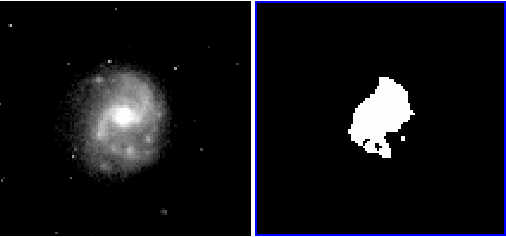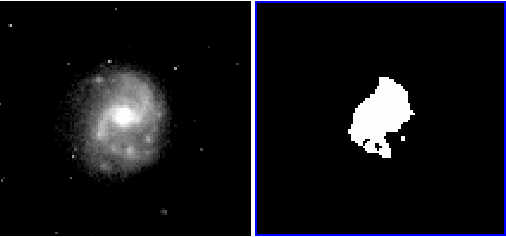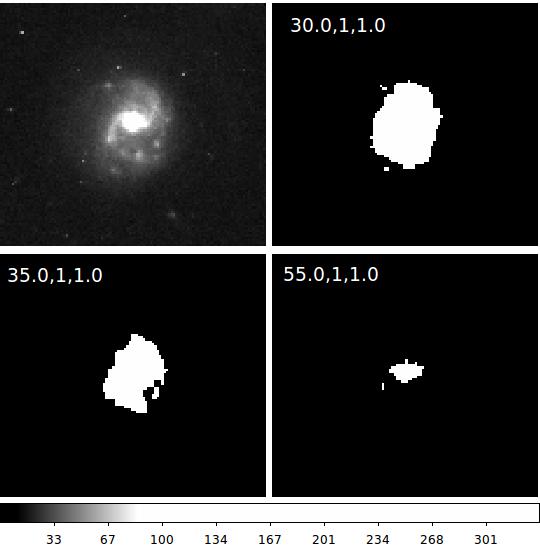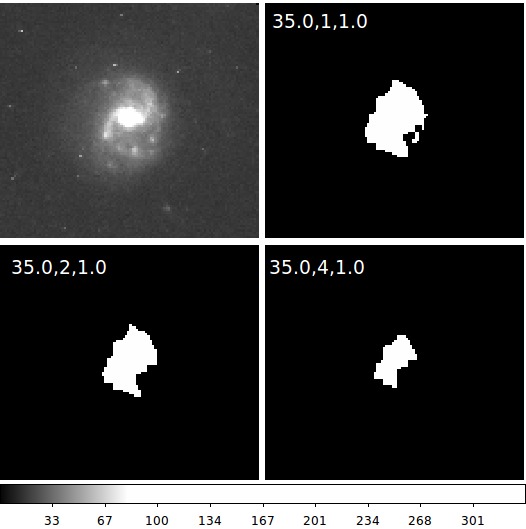thresh
The thresh code computes a threshold image. In other
words, all pixels in the input image (named in.fits) are
assigned a value of 1 in the output image (named out.fits)
if it has a greater than some user-specified level. All
other pixels in the output image are set to 0.
The run script: thresh.sh
thresh 1000.0 3 0.75
a1 a2 a3
arg1 - threshold level
arg2 - size of scan bin
arg3 - fractional fill level in scan bin
Some further explanation is needed here. The first argument (arg1)
is obviously the level that I want to set the threshold at, and hence is
probably the most important. The next two arguments may seem obscure, but
are really quite simple. The arg2 value (refereed to ism for i_smooth in
the thresh.f code) is an integer that specifies the "radius" of a box
within which each pixel is inspected. If arg2 is non-zero, then a
box is defined at each (i,j) pixel value whose limits are:
ism = arg2
i1 = i-ism (x min)
i2 = i+ism (x max)
j1 = j-ism (y min)
j2 = j+ism (y max)
For each pixel location (i,j) this box is searched and the
number of pixels with values larger than arg1 is counted. This
number of pixels, divided by the total number of pixels in the
inspection box, gives a fraction value, frac. I pixel (i,j) is
marked in the output image (given a value of 1) when
frac >= arg3
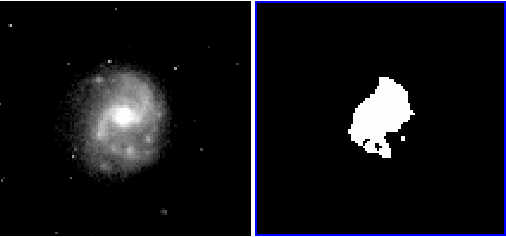 |
|
FIGURE 1: Results of thresh. The image on the left is the
original HST image of a spiral galaxy. The right image is a
thresh result using arg1=40.0.
|
A simple run script for thresh
I wanted a short run script for the thresh code that
allows me to demonstrate how it is used, and also I wanted
to provide a means of changing the run parameters easily.
The script below (in Test_Data_for_Codes/T_runs) does the
job. I can feed in the 3 arguments (see above) and an
output image with a name that shows the parameter values
is written. Additioanlly, a ds9 regions file (same_name.reg)
is made that can be loaded when I view the image with ds9. With
the ds9 tile option I can make a whole host of well-labeled
images resulting from thresh runs. Here is the script:
% pwd
/home/sco/sco/projects/Test_Data_for_Codes/T_runs/thresh/ex01
% cp ./S/* .
% ls
GRAB* RUN* S/
% RUN 40.0 1 0.5
Local test image = hst4_Sp.fits, and in.fits
. .. GRAB hst4_Sp.fits in.fits RUN S
Need local "log.make" for log file.
Writing FITS image: out.fits
% ls
GRAB* in.fits RUN* S/ t_40.0_1_0.5.reg
hst4_Sp.fits junc runner* t_40.0_1_0.5.fits
% ds9 t_40.0_1_0.5.fits
**** I can load the *.reg file in the usual way ****
****
BTW, the GRAB script just retrieves my test image:
% cat GRAB
#!/bin/sh
# Collect image
cp $tdata/T_images/S1/hst4_Sp.fits .
echo "Local test image = hst4_Sp.fits, and in.fits"
cp hst4_Sp.fits in.fits
ls -a
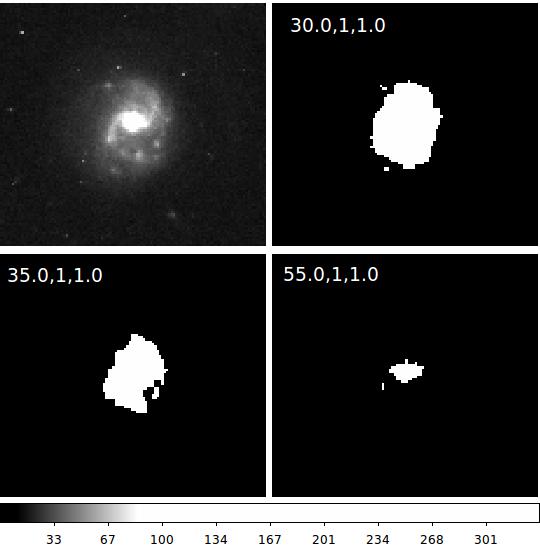 |
|
Results of several thresh runs with the (arg1,arg2,arg3) values
labeled in the upper left corner of each map. Here the threshold
level is changed to progressively larger values.
|
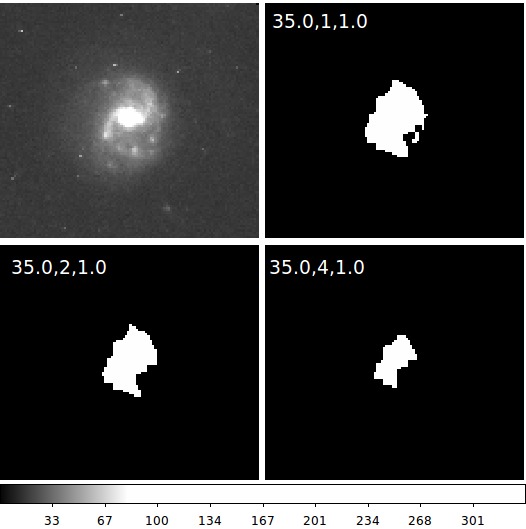 |
|
Results of several thresh runs with the (arg1,arg2,arg3) values
labeled in the upper left corner of each map. Here the smoothing bin
size (arg2) is progressively increased.
|
Back to SCO CODES page