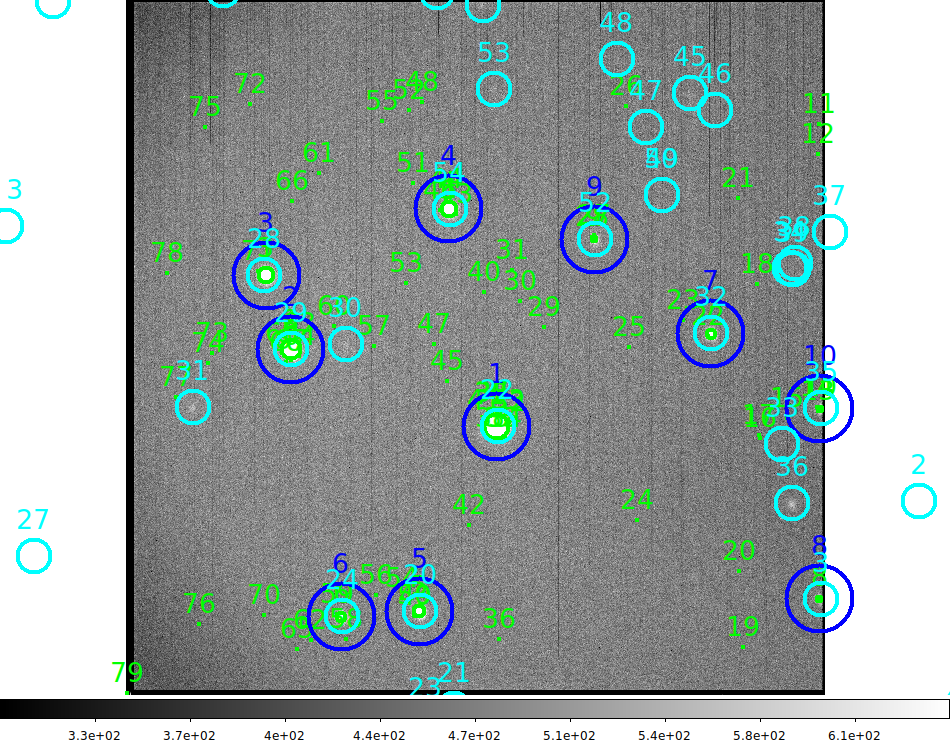Run the phot2 routine on a list of FITS images. The phot2
measures aperture magnitudes for a subset of the the images sources sources detected by
image_catalogs. Actually, the primary photometry
tool that is run is apphot_interactive.
The names of the FITS images can use any path (we'll just use the image basename) but the
code must be run in the reuduction subdirectory (i.e. where the ./locaal_red/ subdirectory
resides). In the example below, where I process just one image, I show how my original image
location is in some unfamiliar location (phot2_check_3/PHOT2_local/20191018T084754.9_acm_sci.fits)
but as long as I am in the roriginal reuction directory (.../ACM_work_Oct2019/red_20191018) I
will have access to the files I need (image catlogs, processed images, etc....).
% phot2_fitslist --help
Usage: phot2_fitslist list.in 0.05 3 -i
arg1 - list of FITS images to be processed
arg2 - maximum allowd ZP error (0.05)
arg3 - minimum allowed number of calibrating sources (3)
Additional options:
-i = run in interactive mode (ds9 and plot reviews)
--help = view a help document
Example:
% cd /home/sco/ACM_work_Oct2019/red_20191018
% ls
bias_20191018/ local_red/ S/ Save/ S_jun03/ Store_DSS/
% cat ./S_jun03/list.good_focus
/home/sco/ACM_work_Oct2019/phot2_check_3/PHOT2_local/20191018T084754.9_acm_sci.fits
% phot2_fitslist ./S_jun03/list.good_focus 0.05 3
Not in interactive mode, so you must have apphot.config
What the heck is an "apphot.config" file? I'll just run the code interactively
and perhaps make one appear.
% phot2_fitslist ./S_jun03/list.good_focus 0.05 3 -i
In the example above, when I ran the code in an interactive mode, I was asked
the size of the aperture to use and the number of minimum number of pixels
I wanted to use in selecting targets from the moments-based catalogs of
image_catalogs. I was also asked for
a couple other values, but you can read about that in the
documentation for phot2. The figure
below summarizes our example 1 run.