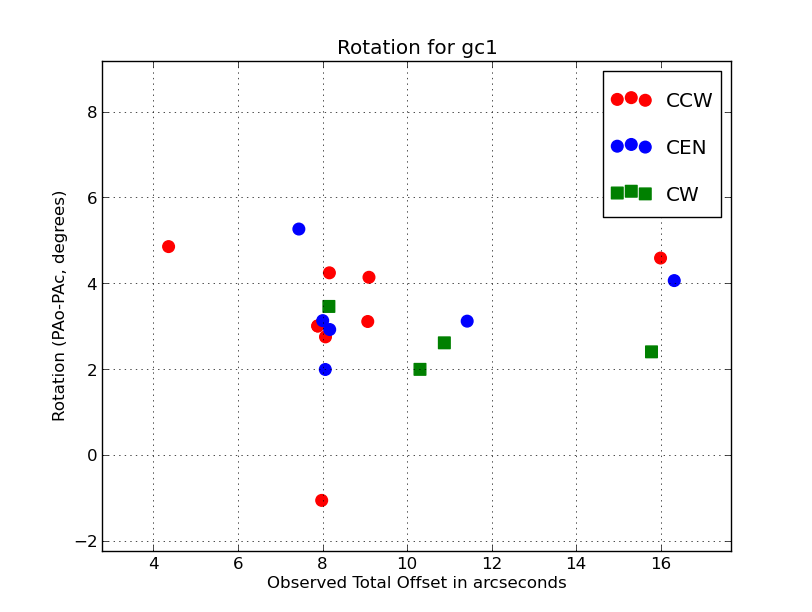Example 3: Plotting from a single Table file
Here I am concerned cutting certian parts of table file and plotting them with different
symbols using xyplotter_auto.
You can do this in: $scohtm/scocodes/munge/ex3_tables/work
I perform quick check (to make sure I have the params file):
% ls
GC.parlab GC.table
% table_checker GC N
38 12
% ls
GC.params GC.parlab GC.table
*** I now have a params file, and I see that my table file has 38 data
lines and 12 paramters (columns) in the table.
% cat GC.parlab
gc guide probe used to offset
PickleP gc pickle placement of guide star
dXo Obsrved X offset in arcseconds
dXo Obsrved Y offset in arcseconds
PAo Obsrved Position Angle in degrees
Ro Obsrved Total Offset in arcseconds
dXc Commanded X offset in arcseconds
dXc Commanded Y offset in arcseconds
PAc Commanded Position Angle in degrees
PSgc1 Derived gc1 plate scale (arcsec/pix)
PSgc2 Derived gc2 plate scale (arcsec/pix)
ROT Rotation (PAo-PAc, degrees)
*** First I want to isolate the gc1 data
% table_text_mask GC gc gc1 mask1
*** Next I make a table file of these
% get_table_rows GC mask1 gc1
% ls
gc1.params gc1.parlab gc1.table GC.params GC.parlab GC.table mask1 S/
*** I could plot just the gc1 data:
% xyplotter_auto gc1 PSgc1 PSgc2 1
**** What I really want is to divide gc1 into 3 section by PickleP
% table_text_mask gc1 PickleP ccw MASK
% get_table_rows gc1 MASK gc1_ccw
% table_text_mask gc1 PickleP cen MASK
% get_table_rows gc1 MASK gc1_cen
% table_text_mask gc1 PickleP cw MASK
% get_table_rows gc1 MASK gc1_cw
*** I edit my List.1 file to use these files:
% cat List.1
gc1_ccw.table 10 11 0 0 point r o 70 gc1_ccw
gc1_cen.table 10 11 0 0 point b o 70 gc1_cen
gc1_cw.table 10 11 0 0 point g o 70 gc1_cw
I change the Axes.1 file:
% cat Axes.1
Plate scales when gc1 is guiding
0.18069 0.21809 Derived gc1 plate scale (arcsec/pix)
0.17779 0.21302 Derived gc2 plate scale (arcsec/pix)
I make the plot:
% xyplotter List.1 Axes.1
Next I make another plot with these same files:
% xyplotter_auto gc1_ccw Ro ROT 2
You can read a more detailed discussion of xyplotter_auto and
see different exmaples of making plots. Below is the final plot I made.
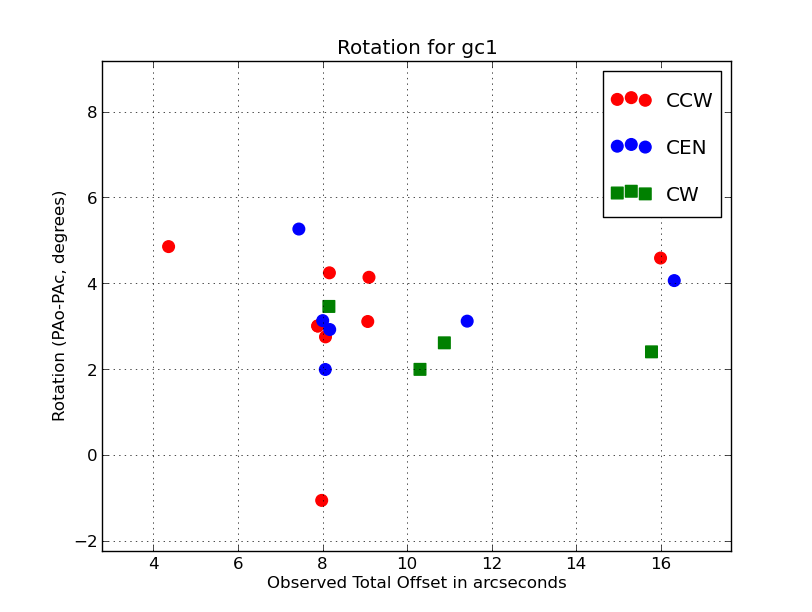 |
The field rotation between commanded and observed gc1 orientations.
% cat ../work/Axes.1
% cat Axes.2
Rotation for gc1
4.35900 15.99100 Observed Total Offset in arcseconds
-1.05900 4.85400 Rotation (PAo-PAc, degrees)
% cat List.2
gc1_ccw.table 6 12 0 0 point r o 70 CCW
gc1_cen.table 6 12 0 0 point b o 70 CEN
gc1_cw.table 6 12 0 0 point g s 70 CW
% xyplotter List.2 Axes.2
This plot was made in just a couple minutes of cutting up the original GC file.
|
Back to calling page