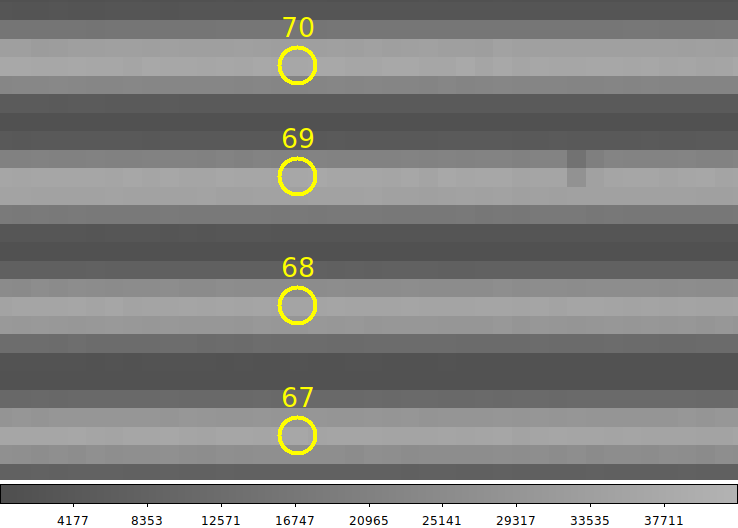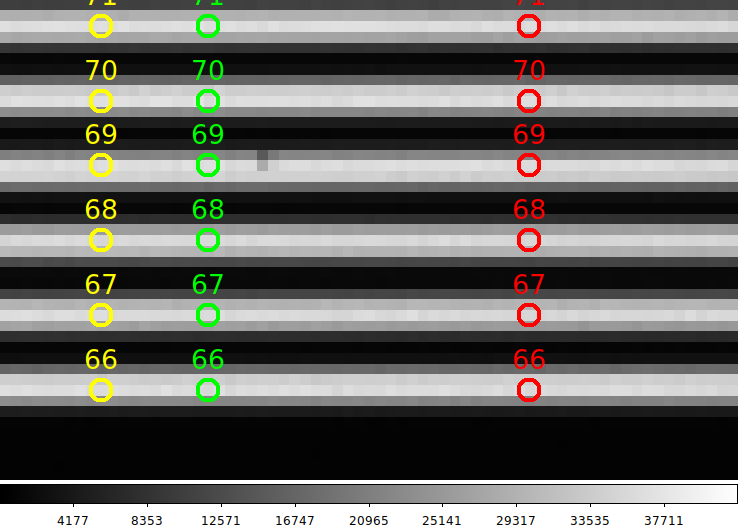Use peak detection to locate fiber spectra in a LRS2 image.
%
% lmap_peaker -h
usage: lmap_peaker FrameNum [-v] [-h] [-F font] [-c color]
arg1 = ds9 frame number (usually 1 or 3)
Additional options:
-h = just show usage message
-v = run in verbose/debug mode
-p = display a plot of the fiber positions
-c = specify name of a configuration file
-cl = list and explain recognized config file parameter
You can specify parameters (beyond default values) witha confguration
file. Here is an example:
% cat s.1
color yellow
font 27
YsigMIN 3500
YsigMAX 45600
% lmap_peaker 1 -c s.1 # assumes the Frame.1 file is present
% cat Frame.1
Upper 180
% cat Name.Upper
/media/sco/DataDisk1/sco/AD/HET_work/HET_acm+lrs2/HET_IZw136/20200529/lrs2/lrs20000019/exp01/lrs2/20200529T230158.3_066LU_flt.fits
# To make a plot during the run
% lmap_peaker 1 -c s.1 -p
# To use only default parameter values
% lmap_peaker 1
Here is an example of the file created:
% ls
20200529T230158.3_066LU_flt_1000_peaks.params 20200529T230158.3_066LU_flt.fits fiber_peaks.png Name.Upper
20200529T230158.3_066LU_flt_1000_peaks.parlab 20200529T230158.3_066LU_flt.Info Frame.1 README
20200529T230158.3_066LU_flt_1000_peaks.reg BaseDir Frame.3 S/
20200529T230158.3_066LU_flt_1000_peaks.table Date Name.Lower s.1
Below I show an example of the peak locations found with this routine.