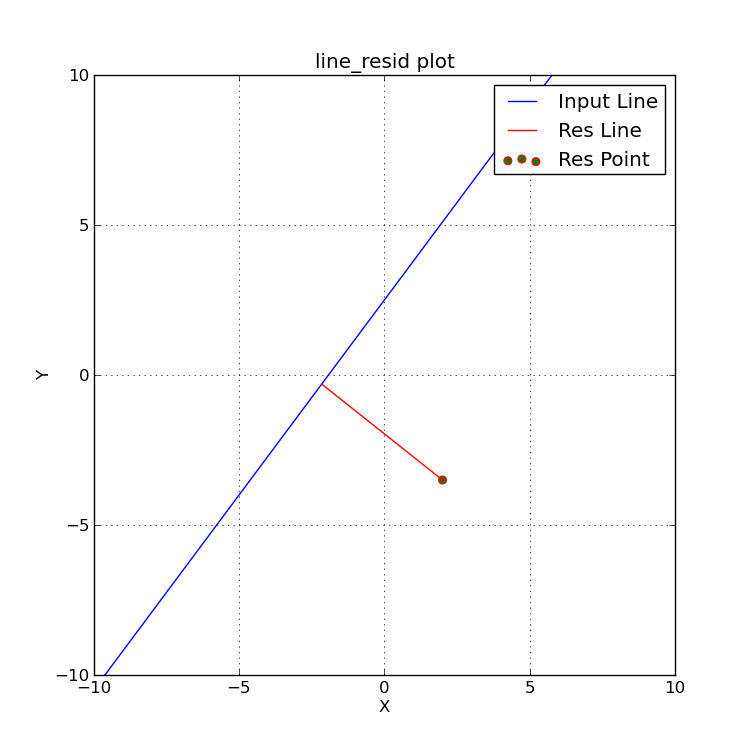line_resid
This page probably falls into the overkill category, but it
demonstrates a number of useful things. As ilustrated in the
figure below, line_resid compute the normal distance from a
point (Xo,Yo) to a line having the equation y=ax+b. To run this
simple demo routine:
% line_resid.sh 1.3 2.5 2.0 -3.5
% line_resid_plot.py
% display line_resid.png
Usage: line_resid 1.05 0.05 3.0 2.0
arg1 - line slope, a (where y=ax+b)
arg2 - line Y-intercept, b (where y=ax+b)
arg3 - Xo (x position of residual point)
arg4 - Yo (y position of residual point)
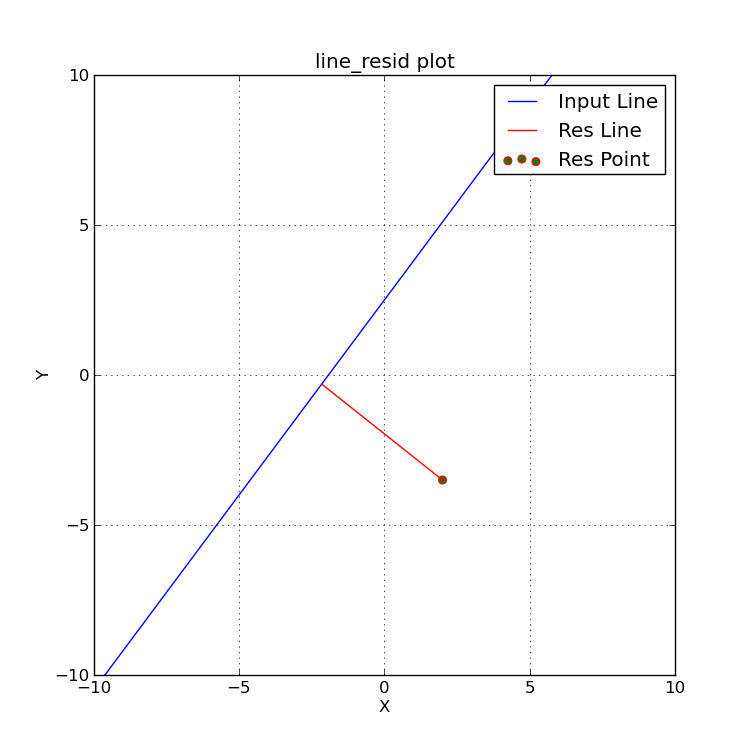 |
The blue line represents the input line (y=ax+b).
The green point is (Xo,Yo), the point for which we want to compute the
perpendicular distance (residual) to the line. Here is how I
made and inspected this plot:
% line_resid.sh 1.3 2.5 2.0 -3.5
% line_resid_plot.py
% display line_resid.png
|
Actually I will rarely use line_resid in practice. The routine
that preforms the work, and is used in various OTW routines,
is in OTWLIB:line_subs/xyline_res.f, and typical call would
be something like:
call xyline_res(a,b,xo,yo,databack,log)
where the "answers" are returned in databack:
c**************************************************************************
dimension databack(20)
c Derive line equation for perpendicular residual segment.
c databack(1) = residual
c databack(2) = alpha, slope of residual segment line
c databack(3) = beta, y-int of residual segment line
c databack(4) = xlo, x of line-residual intersection
c databack(5) = ylo, y of line-residual intersection
c databack(6) = xo, x of point for which residual is computed
c databack(7) = yo, y of point for which residual is computed
Continuing in the spirit of overkill, I show the simple
python plotting code that I use to make the figure above.
The code is:
.../otw/src/line_resid/plot_py/line_resid_plot.py.
The source code is shown below:
#!/usr/bin/python
print "\nUsage: line_resid_plot.py\n"
# Setup to read the name of the input file
from sys import argv
script_name = argv
# Numpy is a library for handling arrays (like data points)
import numpy as npsubs
# Pyplot is a module within the matplotlib library for plotting
import matplotlib.pyplot as plt
#==================================================
# Open the files for read-only
f = open('line1.dat', 'r')
# initialize some variable to be lists:
x1 = []
y1 = []
n1 = 0
i = 0
while True:
if i < 20:
line = f.readline()
p = line.split()
x1.append(float(p[0]))
y1.append(float(p[1]))
else:
break
i=i+1
n1 = i
f.close()
#==================================================
#==================================================
# Read the line2.dat file
f2 = open('line2.dat', 'r')
x2 = []
y2 = []
n2 = 0
for line in f2:
p = line.split()
x2.append(float(p[0]))
y2.append(float(p[1]))
n2 = n2+1
f2.close()
#==================================================
# Create the numpy arrays
xv1 = npsubs.array(x1)
yv1 = npsubs.array(y1)
###################################################
# Set the physical size
xpsize = 7.5
ypsize = 7.5
###################################################
#===========================================================
# Plot the input line (line1) data
fig = plt.figure(figsize = (xpsize,ypsize))
# Set up the axes
xlo="-10"
xhi="+10"
ylo=xlo
yhi=xhi
xlim1 = float(xlo)
xlim2 = float(xhi)
ylim1 = float(ylo)
ylim2 = float(yhi)
plt.xlim(xlim1,xlim2)
plt.ylim(ylim1,ylim2)
# Plot the data
plt.scatter(x2[0], y2[0], s=30, facecolor="green", edgecolor="red", label="Res Point")
# Plot the input line
plt.plot(x1, y1, c='blue', linestyle='-', label='Input Line')
# Plot the residual line
plt.plot(x2, y2, c='red', linestyle='-', label='Res Line')
# add some fancy touches
plt.grid(True)
plt.legend()
# label the axes
plt.title("line_resid plot")
plt.xlabel("X")
plt.ylabel("Y")
#plt.show()
plt.savefig('line_resid.png')
print '\nUse to view your plot:\ndisplay line_resid.png\n'
#===========================================================
Notice that the plot limits and the axis labeling are hard
coded. As this is just a demo code, I just don't give a shit.
Back to SCO CODES page