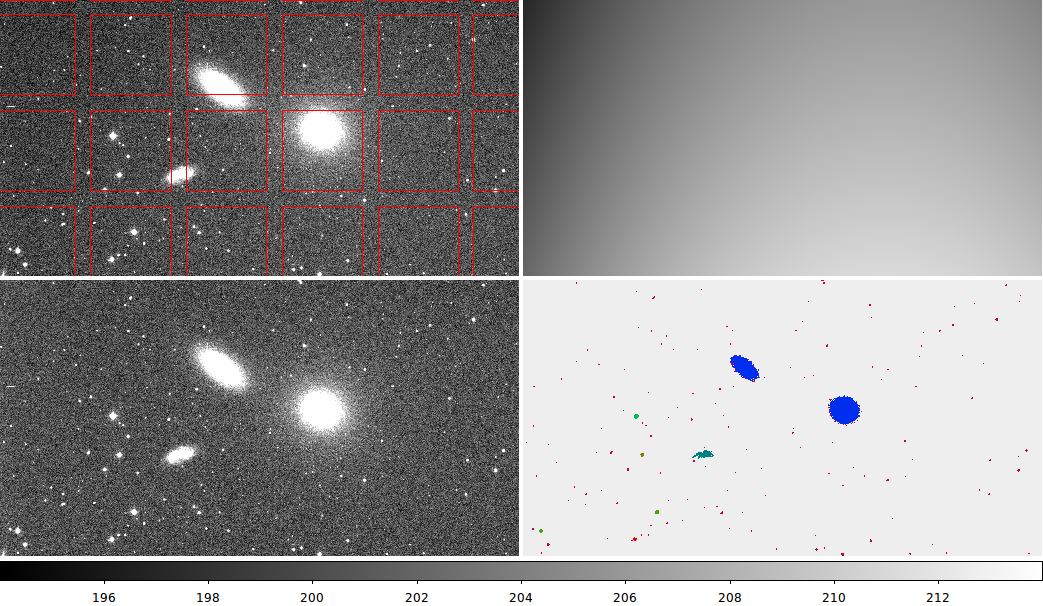The results of a ds9_imgcat0 run for an imgcat0 run on a PFC image or the NGC3379 field.
% ds9_imgcat0 Rsco2039.fits N
The contents of the frames are:
frame 1 = The original image with the background boxes overplotted.
frame 2 = The background map derived from a 2-D polynomial mapping.
frame 3 = The (sigma) detection map (i.e. stan.dev units above background)
frame 4 = The label0 map.
You can use a local file named "ds9_open.Size" to customize the size
of the ds9 window. The display of the lower-right image, the "lablel0" image,
is not extremely useful here. The connected pixels of each detected object are
assigned a value corresponding to the object ID number. The largest obsject, in this
case NGC3379 is assigned ID=1, the second largest is assigned ID=2, etc... To display
all of the detected atrgets with unique colors is difficult (there are 936 sources in this single
image!). The most useful way to use the label0 image is to view it interactively
with ds9 (via ds9_imgcat0) and then tailor the color scale to the region of the image
you are interested in.
|