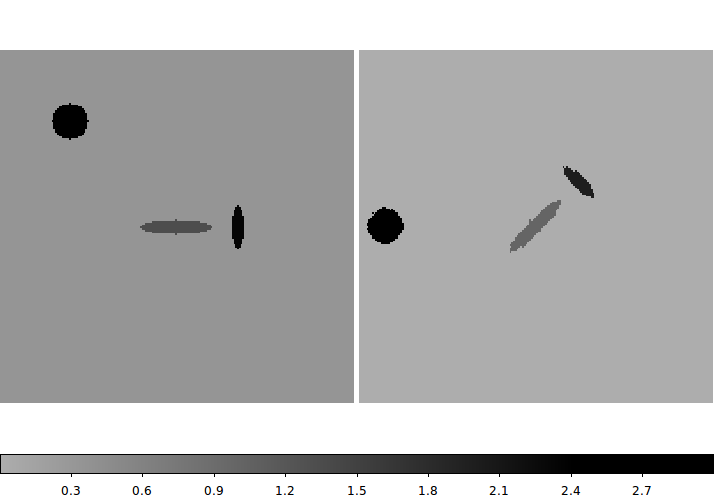 |
Our input image, Model.fits (img1.fits) is transformed using a TRS file:
Here is our TRS file: 100.0 100.0 N 1.0 45.0 -100 -100 xofirt yofirst reflect fscal theta xolast yolast % clip_imshift_trs.sh img1.fits img2.fits NEW.fitsThe oriniganl image (Model.fits) is on the left, and the transformed image (NEW.fits) is on the right. Our theta value of +45 degrees has caused the new image to be rotated 45deg in the counter-clockwise (CCW) direction. Becasue we subtracte 100,100 in the first translation, and then sadded 100,100 back in the second translation, the central ellipse remains in the center of the 200x200 test image. |