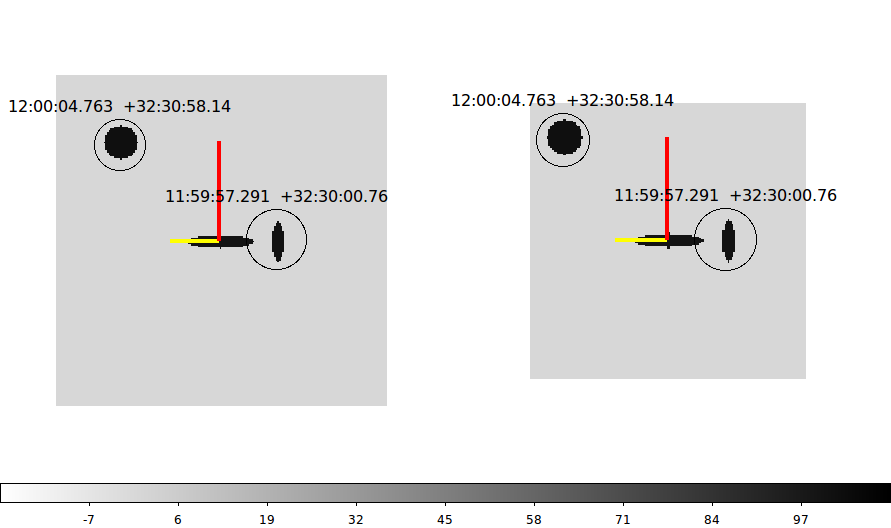To make these images I used the command:
% SimIm2 N 0.80
The scale=0.80 input file expnads the original image (left) to the view
in the transformed image (right). Note that I used "N" in the first argument to
turn off the debug print statemnets during the run. The scale change is not terribly obvious, but
you can see that the ellipse in the upper-left corner has now been moved further to the
upper left direction. Here is the header I
obtained by feeding scale=0.80 to hcards_wcs.sh:
CTYPE1 = 'RA---TAN' / Gnomonic Projection
CTYPE2 = 'DEC--TAN' / Gnomonic Projection
CRPIX1 = 100.000 / Axis 1 Reference
CRPIX2 = 100.000 / Axis 2 Reference
CRVAL1 = 180.000000000 / Ra at Frame, J2000 (deg)
CRVAL2 = 32.500000000 / Dec at Frame, J2000 (deg)
CROTA2 = 0.000000000000 / Image Twist +AXIS2 W of N, (deg)
CDELT1 = -0.0002222222247 / Axis 1 Pixel Size (degs)
CDELT2 = 0.0002222222247 / Axis 2 Pixel Size (degs)
CRVALE = 50.000 / Combined CRVAL error (arcsec)
Notice that have changed the scalar values of CDELT1 and CDELT2.
|