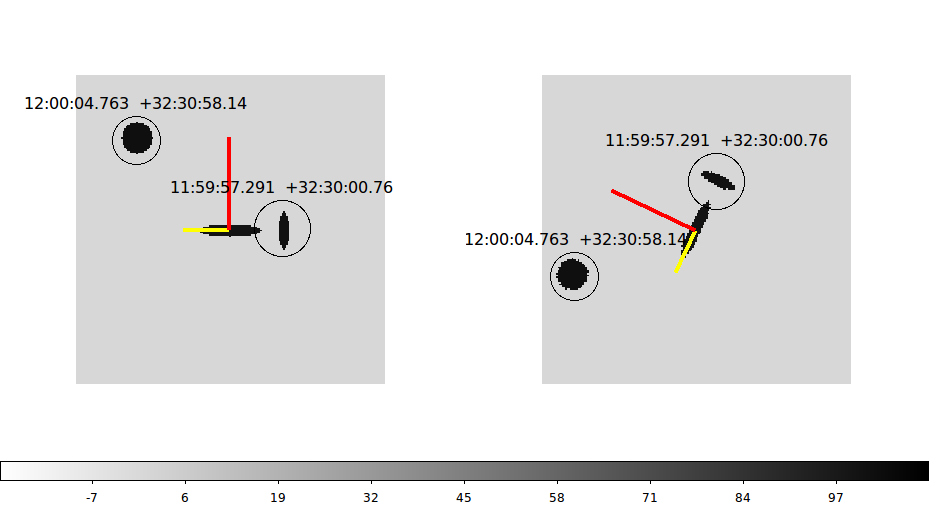 |
To make these images I used the command:
% SimIm0 Y 65The value of "65" is the rotion angle I sent to the routine clip_imshift_trs.sh to rotate the image 65 degrees counterclockwise (CCW). After a query from the script, I entered +65 as the rotation value for building the WCS header in the transformed image. In the left panel we see the original model image with two objects labeled with their Ra,Dec values. In the right panel is the transformed image with the same Ra,Dec marked. We see good agreement. Also plotted in each panel is the sky compass predicted by the WCS of each image. The RED line is a 1 arcmin segment that points NORTH, and the YELLOW line is a 0.5 arcmin segment that points EAST. Note that our elongated ellipse at the field center (that runs East-West) is still seen to run East-West in the transformed image according to the header WCS installed by SimIm0 using the routine hcards_wcs.sh. Finally, here are the WCS cards installed in the transformed (right) image: CTYPE1 = 'RA---TAN' / Gnomonic Projection CTYPE2 = 'DEC--TAN' / Gnomonic Projection CRPIX1 = 100.000 / Axis 1 Reference CRPIX2 = 100.000 / Axis 2 Reference CRVAL1 = 180.000000000 / Ra at Frame, J2000 (deg) CRVAL2 = 32.500000000 / Dec at Frame, J2000 (deg) CROTA2 = 65.000000000000 / Image Twist +AXIS2 W of N, (deg) CDELT1 = -0.0002777777845 / Axis 1 Pixel Size (degs) CDELT2 = 0.0002777777845 / Axis 2 Pixel Size (degs) CRVALE = 50.000 / Combined CRVAL error (arcse) |