MUNICS Interactive Catalog and Image Browser
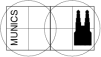
MUNICS Interactive Catalog and Image Browser |
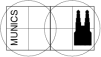
|
The Interactive Catalog and Image Browser lets you browse MUNICS survey catalogs by selecting objects using a query form or directly by clicking on an object in a K-band image.
Select a survey field by clicking on one of the images below to get a K-band image of the survey patch. There you can click on an object in the image to retrieve information on the object, including fluxes, photometric redshift, best-fitting SED, the object's spectrum (where available), geometric data, and zoomed images of the object in V, R, I, J, and K.
Alternatively, you can query information for an object using the object's ID or approximate pixel/celestial coordinates.
| This is experimental, in-development, unfinished, partly-tested, casually put-together software, so expect to encounter problems or find bugs. Any feedback is welcome ... drory@usm.uni-muenchen.de |  |
| S2F1 | S2F5 |
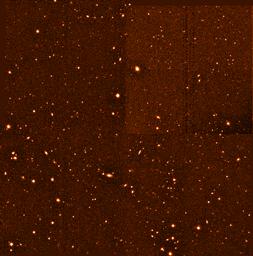
|
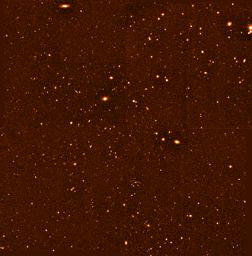
|
| S3F1 | S3F5 |
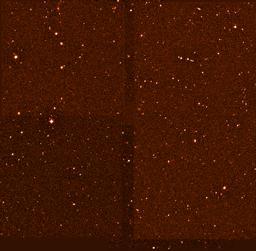
|
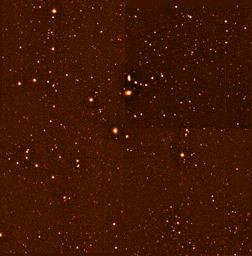
|
| S4F1 | |
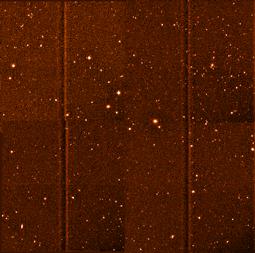
|
|
| S5F1 | S5F5 |
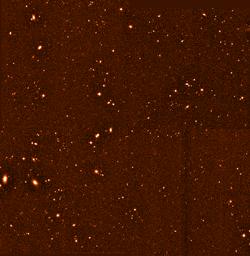
|
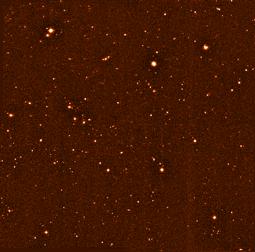
|
| S6F1 | S6F5 |
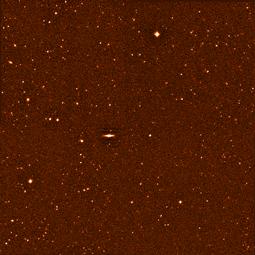
|
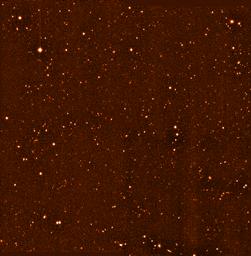
|
| S7F5 | |
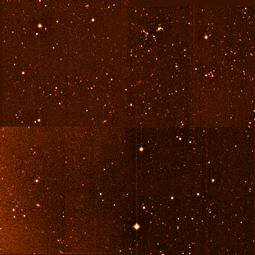
|